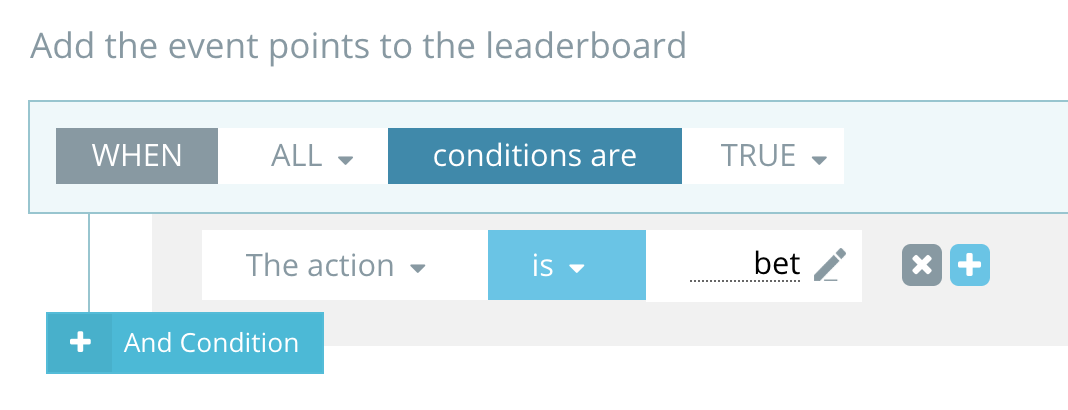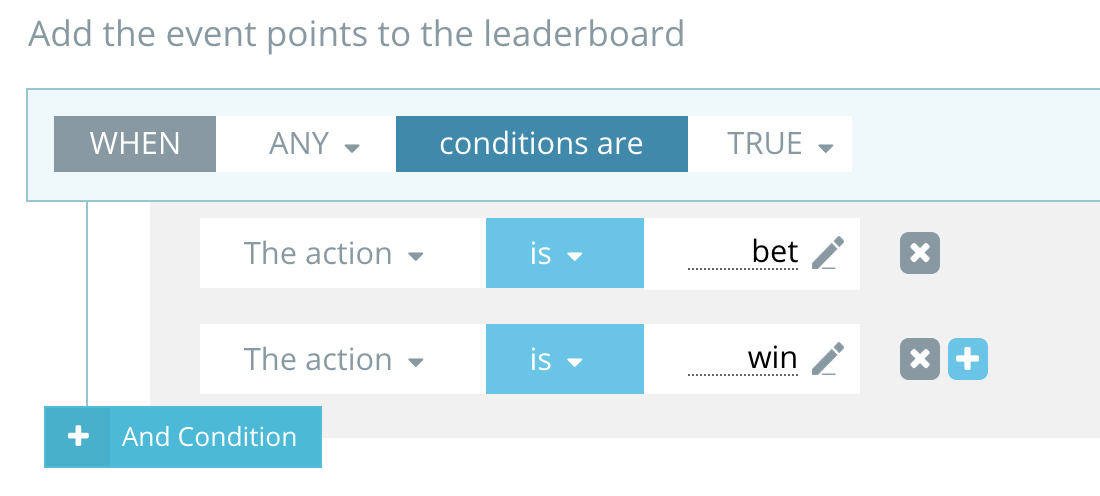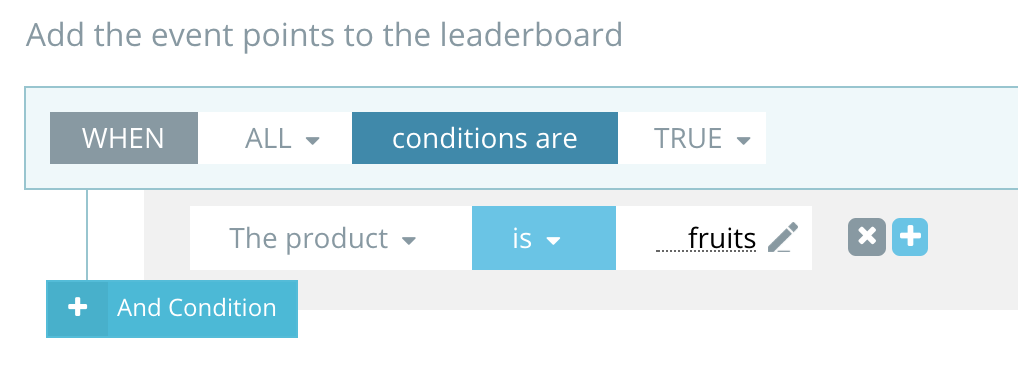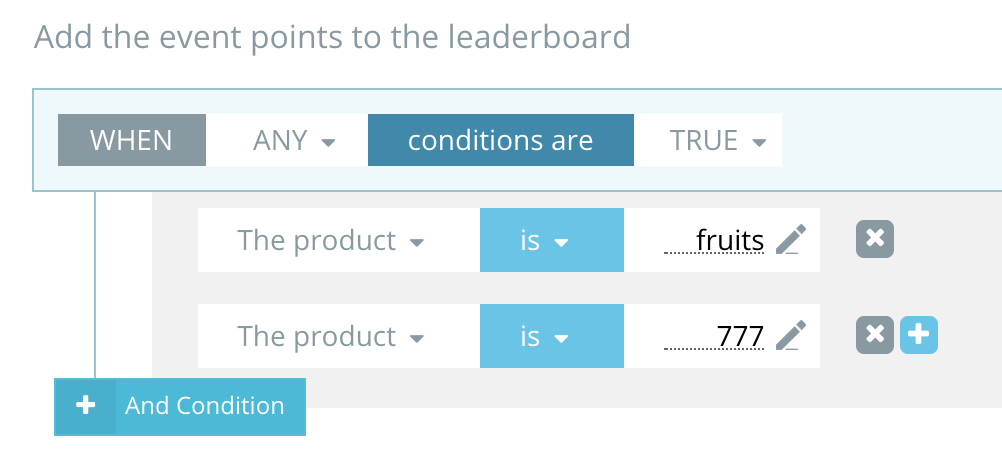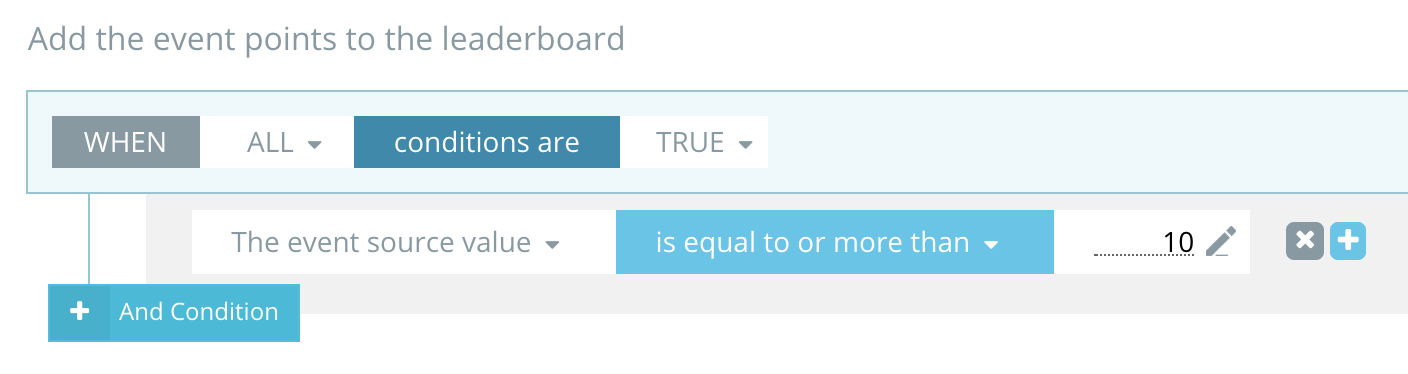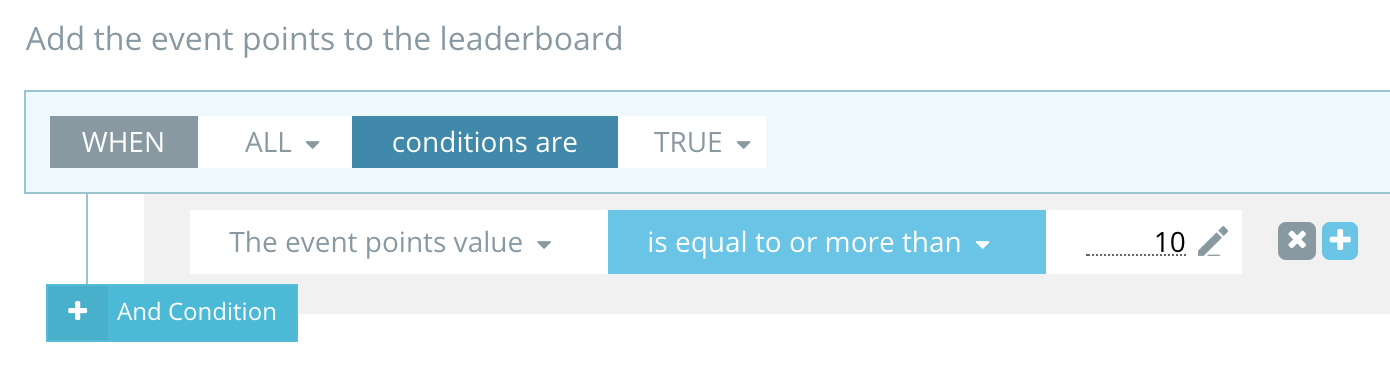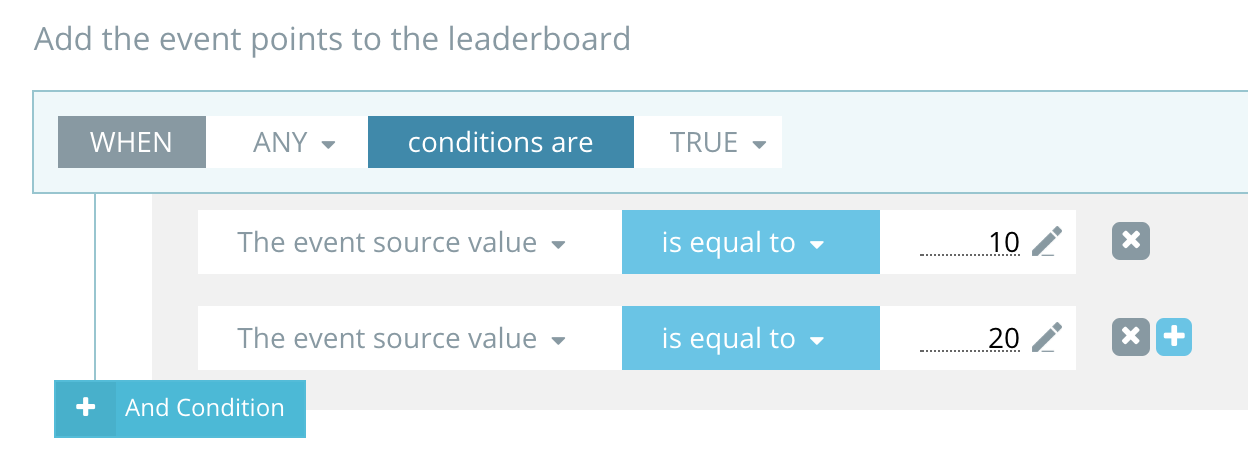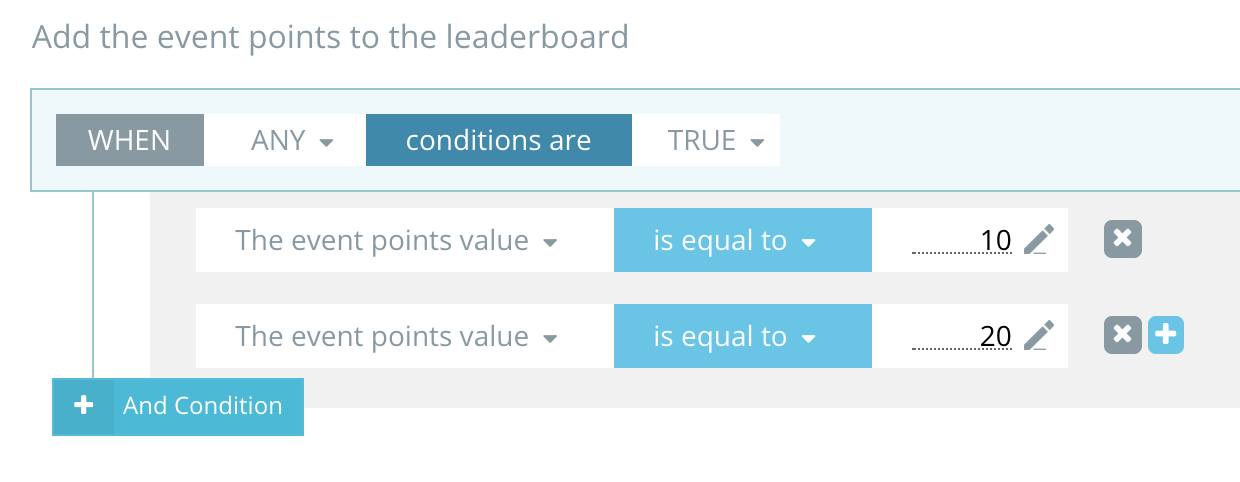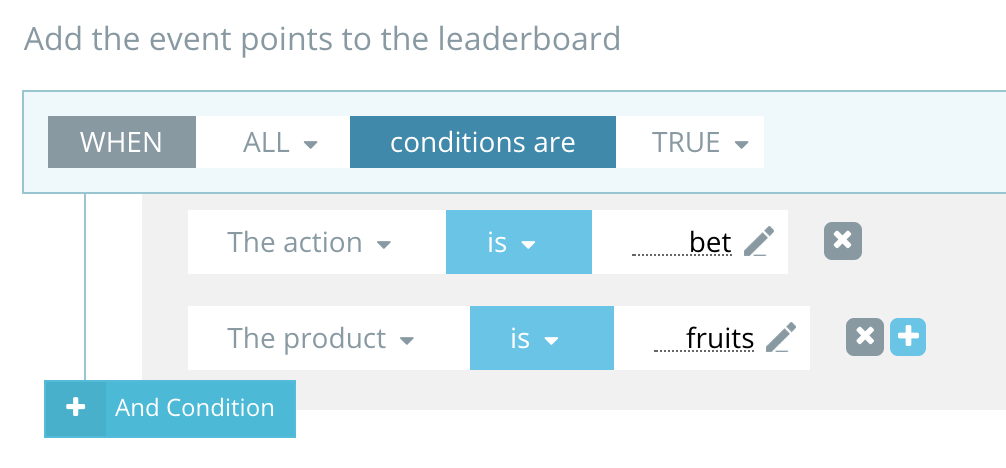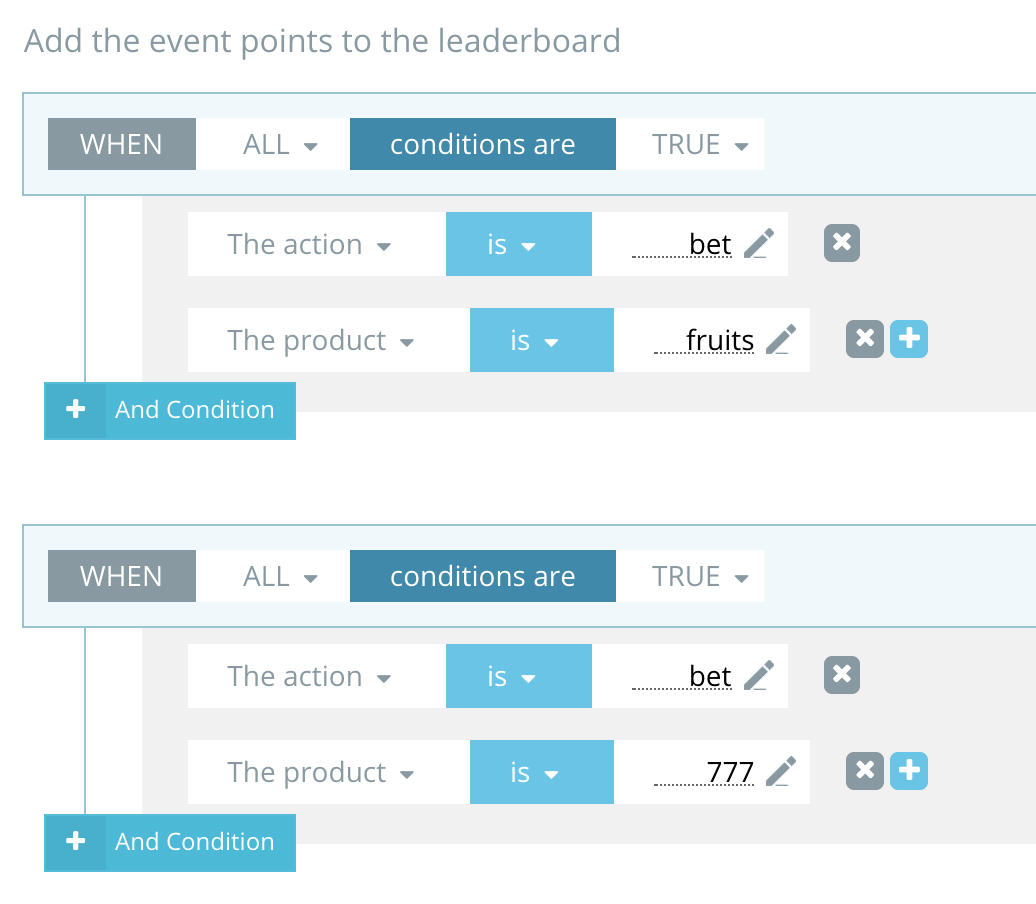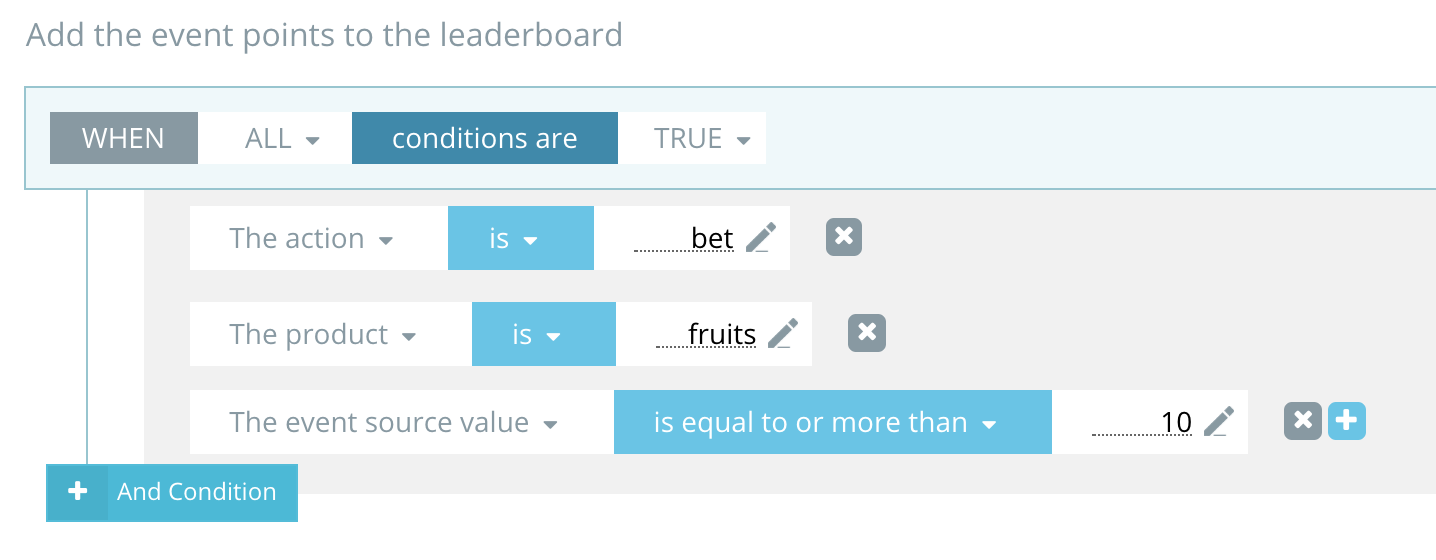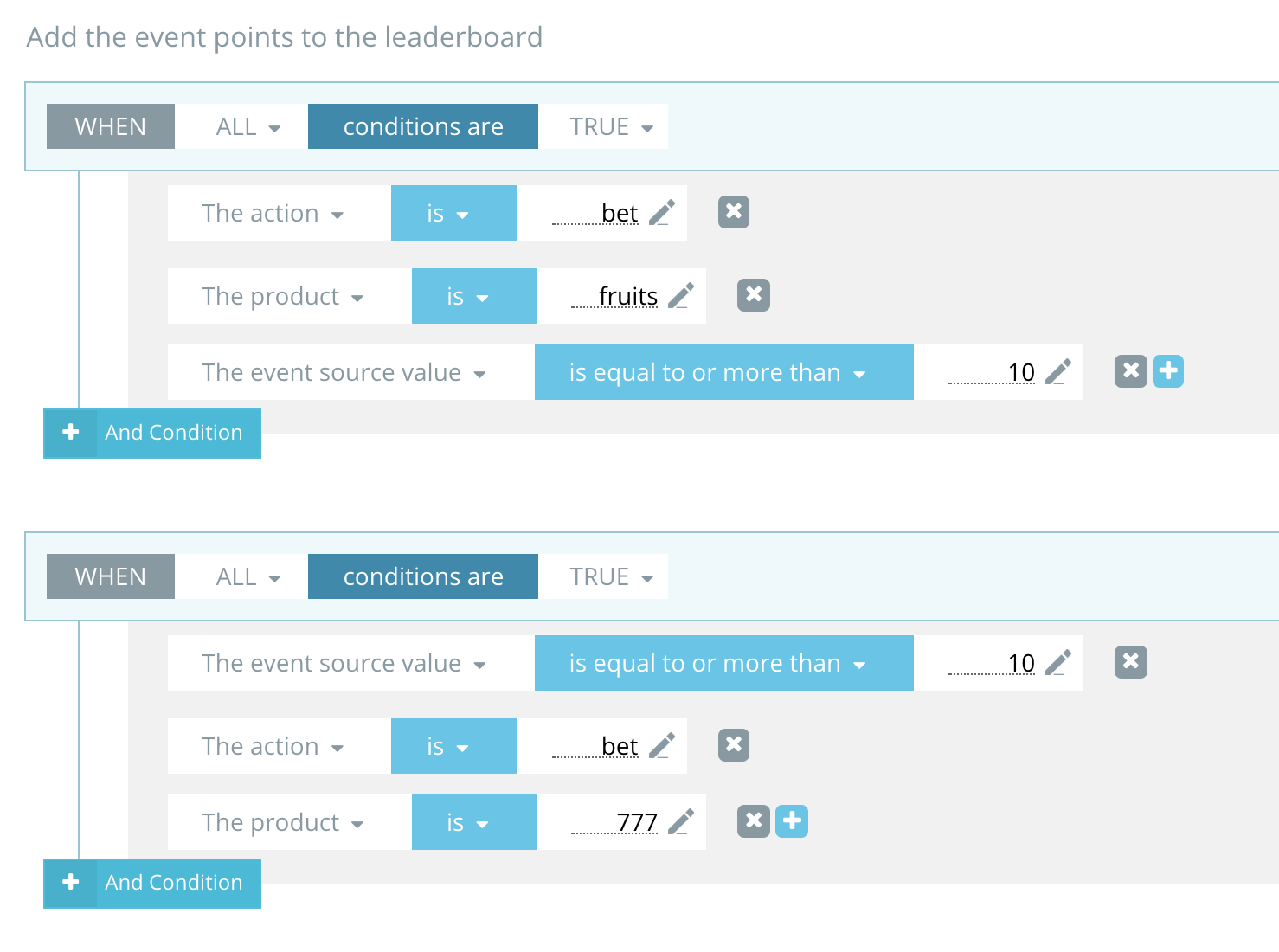The primary Rule set, which indicates how points will be calculated within the Contest. There is no out-of-the-box rule set which is already pre-selected. Points can be calculated based on actions, products, source value, and many more. The Rules conditions can also be multiple and combined to make the Contest more complex. Here are some template examples that can be useful for running a Contest:
Basic Scoring (cumulative) leaderboard templates
| Sum of points from 1 action |
This template is for any action that is sent to our system for example bet, win, login, deposit And many more. Actions are case sensitive.
|
| Sum of points from multiple actions |
This template is for any multiple actions that is sent to our system for example bet, win, login, deposit And many more. Actions are case sensitive.
|
| Sum of points of all events from a product |
| This template is for any product selected. Products have to be pre-created in the CompetitionLabs system.
|
| Sum of points of all events from multiple products |
| This template is for more than one product selected. Products have to be pre-created in the CompetitionLabs system.
|
| Sum of points from min or max source value |
| This template is for sending an event of any source value that can be exact, min, or max.
|
| Sum of points from min or max points value |
| This template is for sending an event of any points value that can be exact, min, or max.
|
| Sum of points from a range of source values |
| This template is for sending an event of any source value that can be exact or in a range.
|
| Sum of points from a range of points values |
| This template is for sending an event of any points value that can be exact or in a range.
|
| Sum of points of an action from a product |
This template is for any action that is sent to our system for example bet, win, login, deposit And many more with a Product of any game selected. Actions are case sensitive.
|
| Sum of points of an action from multiple product selection |
This template is for any action that is sent to our system for example bet, win, login, deposit And many more with a two or more Products of any game selected. Actions are case sensitive.
|
| Sum of points with a product selection and a sub condition such as a minimum bet value |
This template is for any action that is sent to our system for example bet, win, login, deposit And many more with a Product of any game selected and a source value that can be exact, min or max. Actions are case sensitive.
|
| Sum of points with multiple products selection and a sub condition such as a minimum bet value |
This template is for any action that is sent to our system for example bet, win, login, deposit And many more with two or more Products of any game selected and a source value that can be exact, min or max. Actions are case sensitive.
|