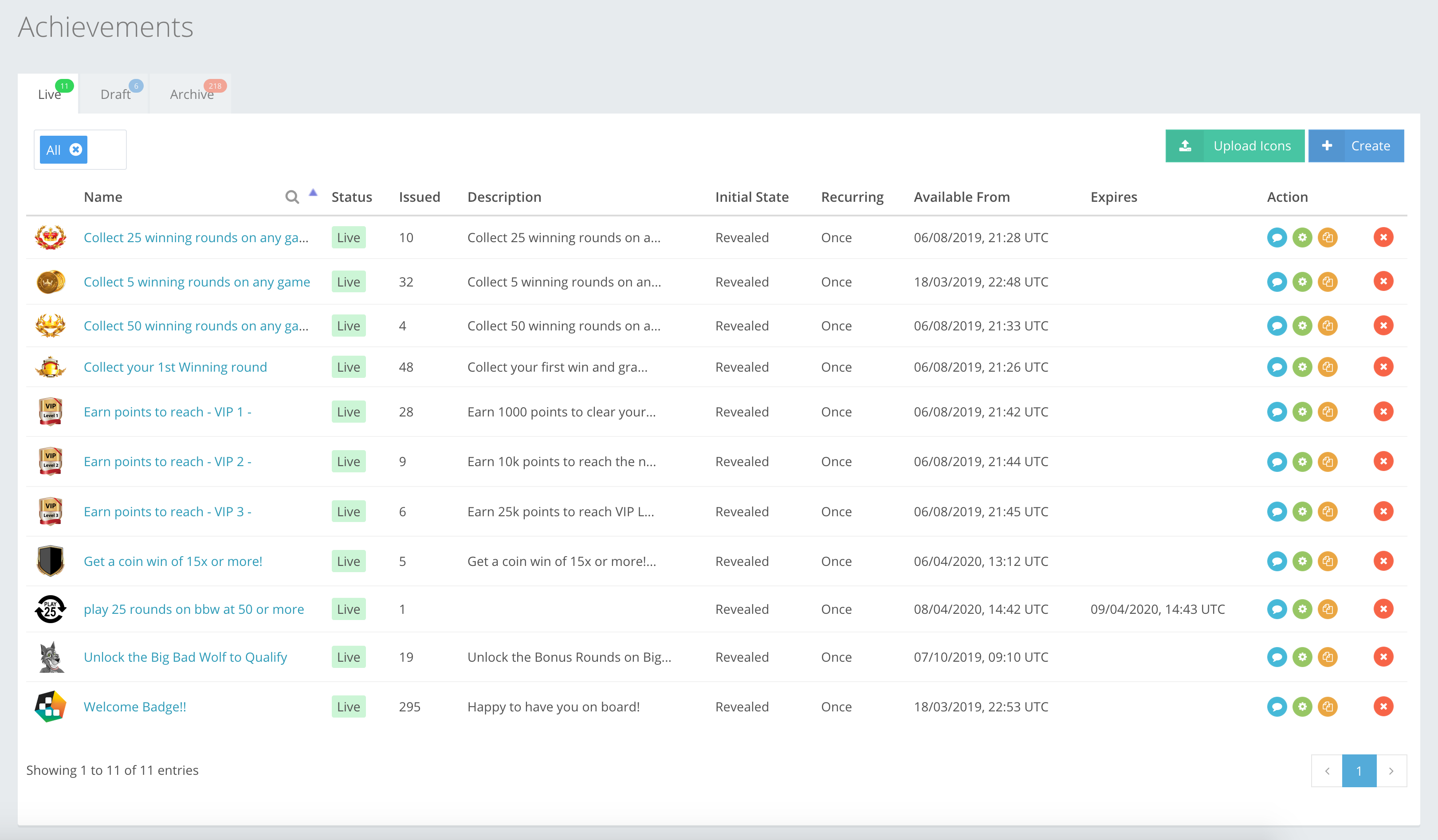
Once you have created an Achievement, it is shown as in the example.
What can you do with a created Achievement?
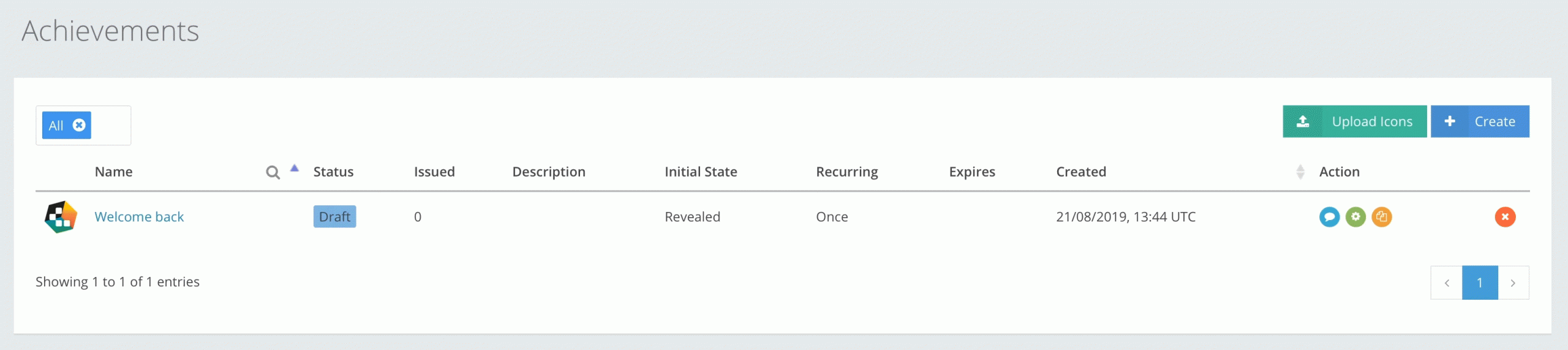
EditCopyThe CompetitionLabs App has a Copy function, which makes an identical copy of any Achievement.
DeleteDeleting an Achievement places it in the Archive section. You cannot erase an Achievement from the system, so you can always access previously created Achievements.
PreviewAccessing a created Achievement shows:
- How many times the achievement was issued
- Which member received the achievement
- When it was issued
- Achievements activity
- The rules for issuing the achievement.
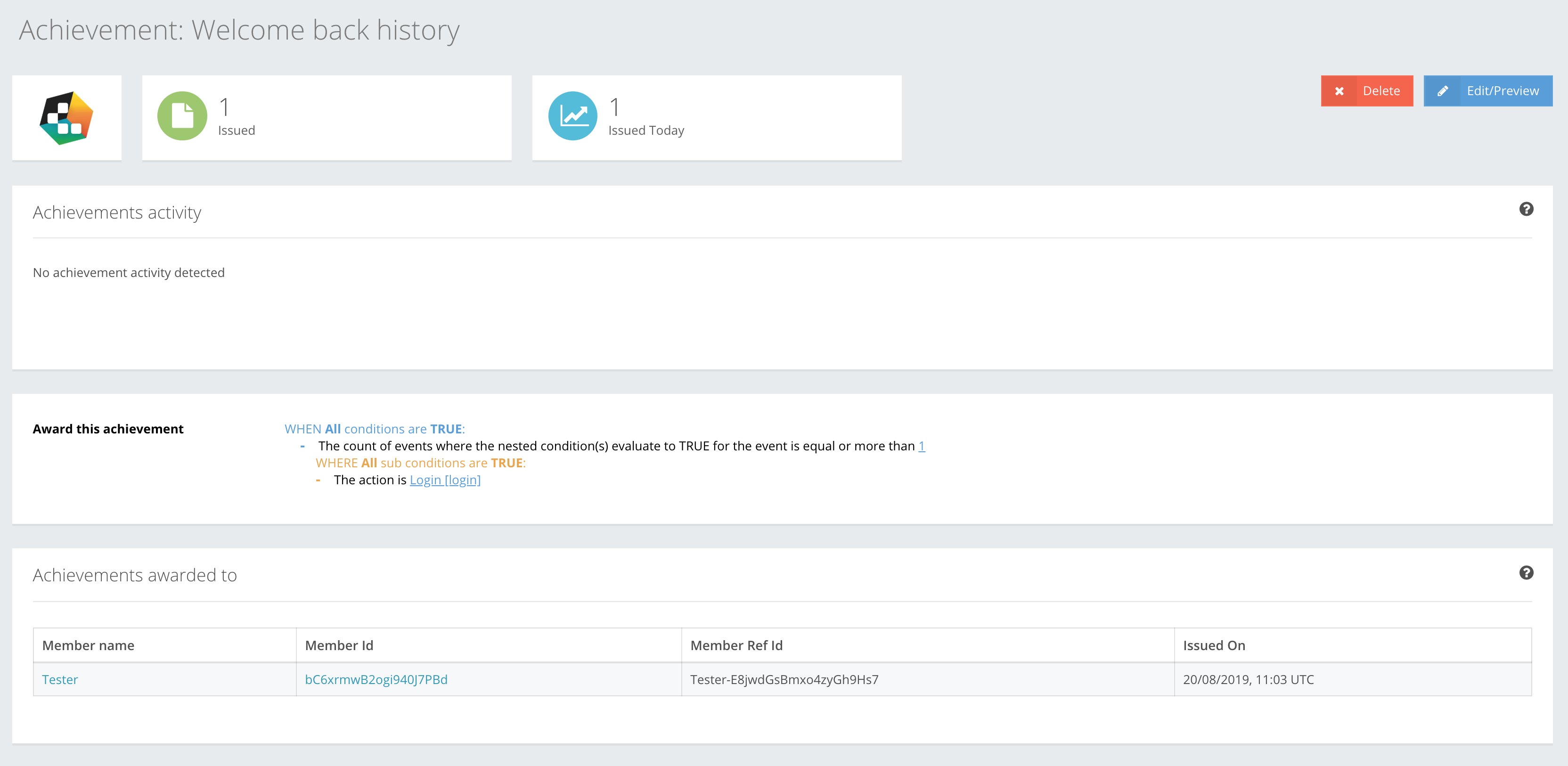
These functions can also be accessed via API. You can read more about API resources for Achievements here.
Basic Achievement APP API resources |
| GET /api/:space/achievements
GET /api/:space/achievements/:id POST /api/:space/achievements PUT /api/:space/achievements/:id DELETE /api/:space/achievements/:id |