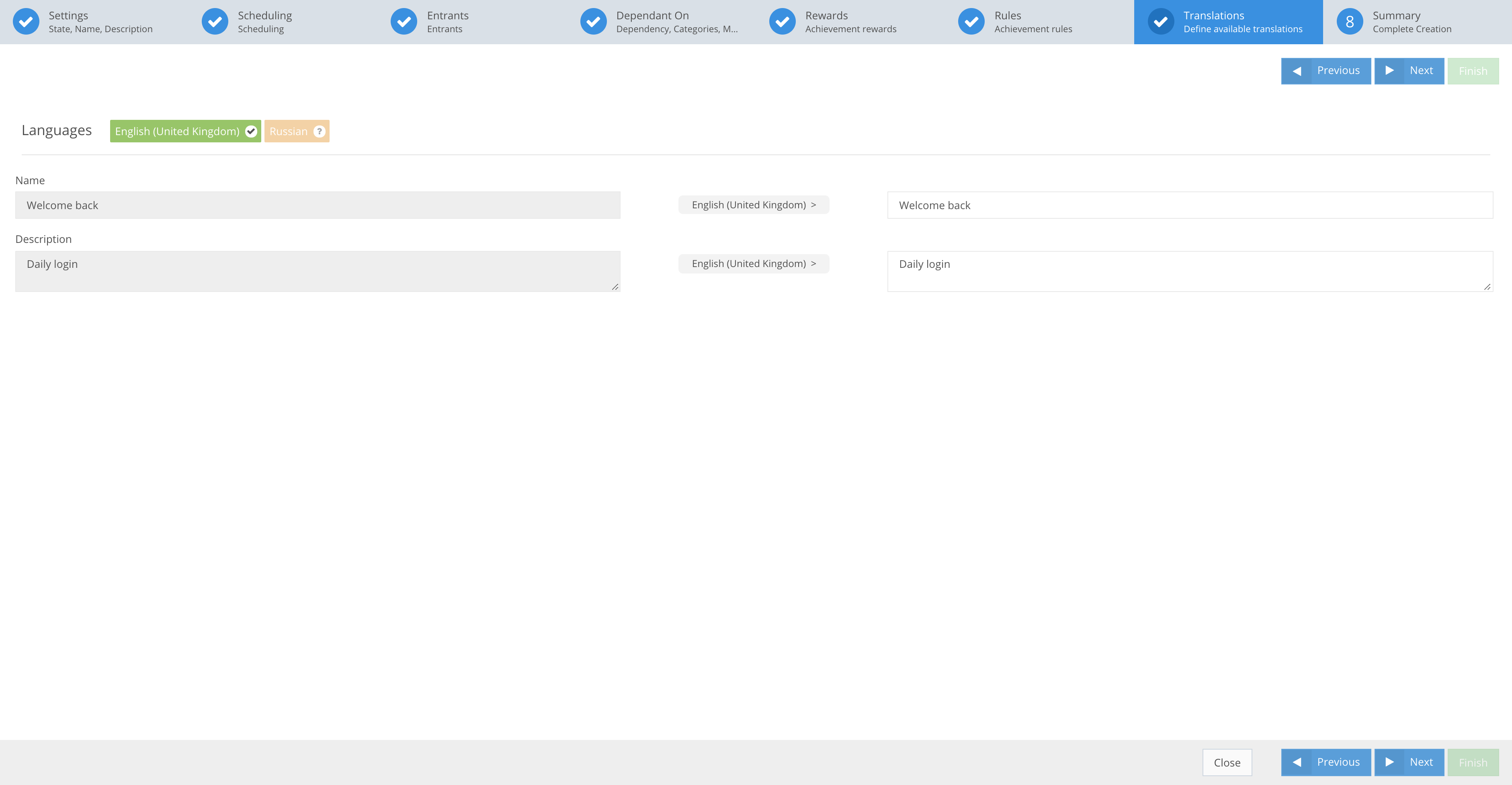
You can translate text for the Achievement label and description into a specific language. If you need to add additional languages, go to Settings → Languages. You can read more about how to add an additional language to the additional languages list in Achievement translations here.
TRANSLATIONS fields
EXAMPLES
» Languages ObjectOptional
| Select languages for translation of your Achievement Name and Description. |
» Name StringOptional
| The translated name of the Achievement that the player sees when they receive the Achievement. |
» Description StringOptional
| The translated Achievement description visible to players. |
APP Example:
| Languages | English |
| Name | Welcome back |
| Description | Daily login |
API Example:
{
"jsonClass": "Achievement",
...
"translations": {
"en-GB": [
{
"jsonClass": "Translation",
"fieldName": "name",
"text": "Welcome back"
},
{
"jsonClass": "Translation",
"fieldName": "description",
"text": "Daily login"
}
]
},
"translatableFields": [
"name",
"description"
]
...
}