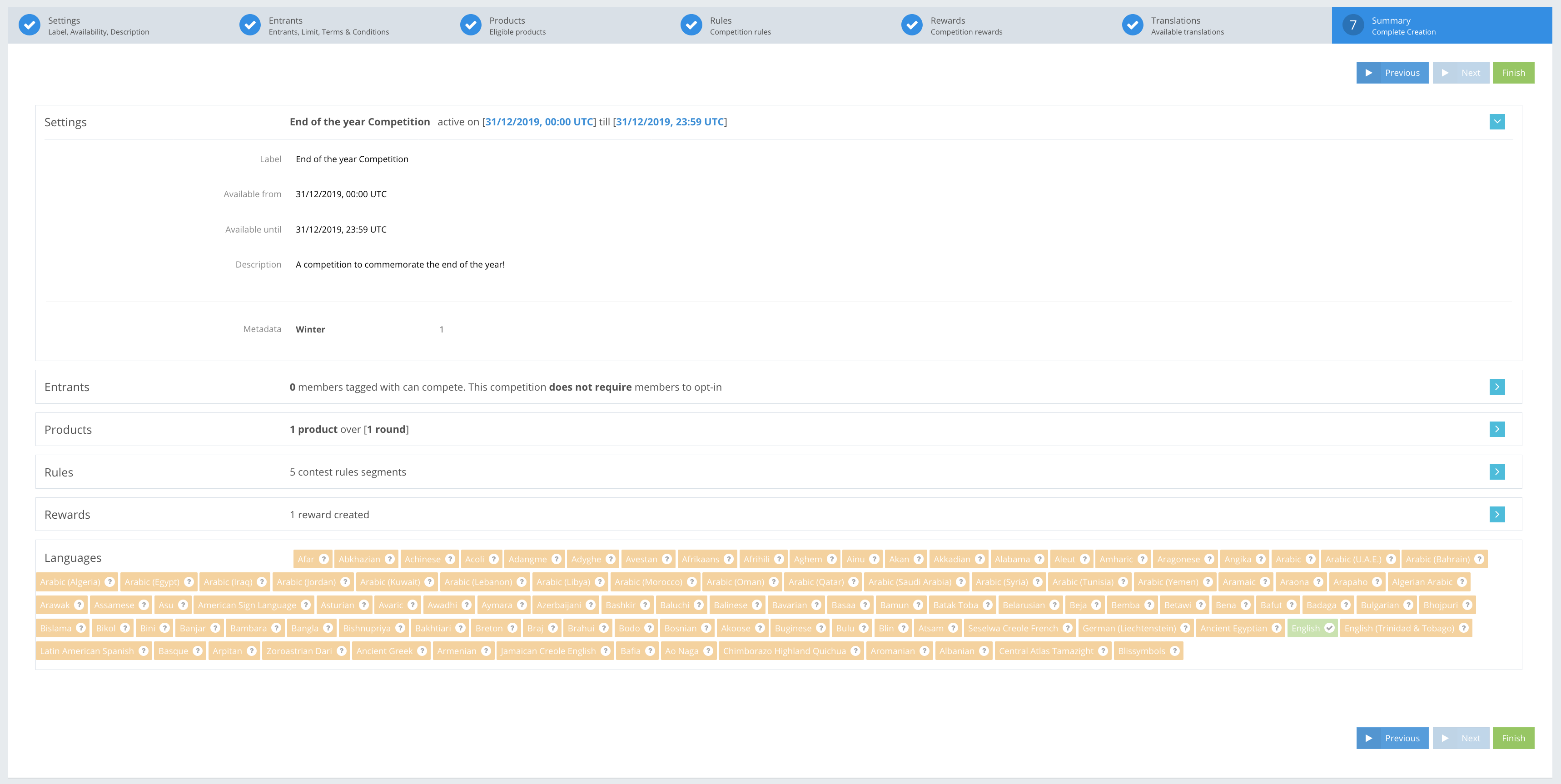
This screen shows a Summary of the Competition and Contest you are about to create.
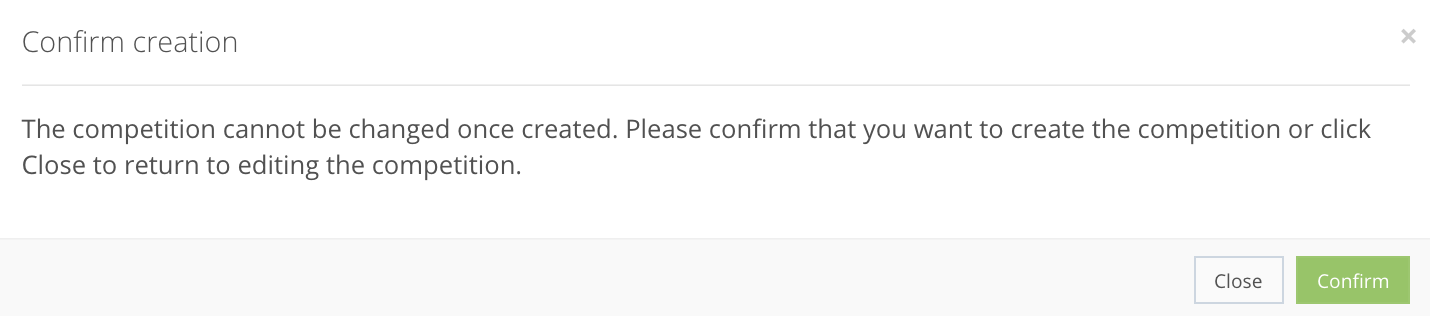
When you have entered all the information in the Simple Competition creation fields, press Finish to go to the confirmation screen.
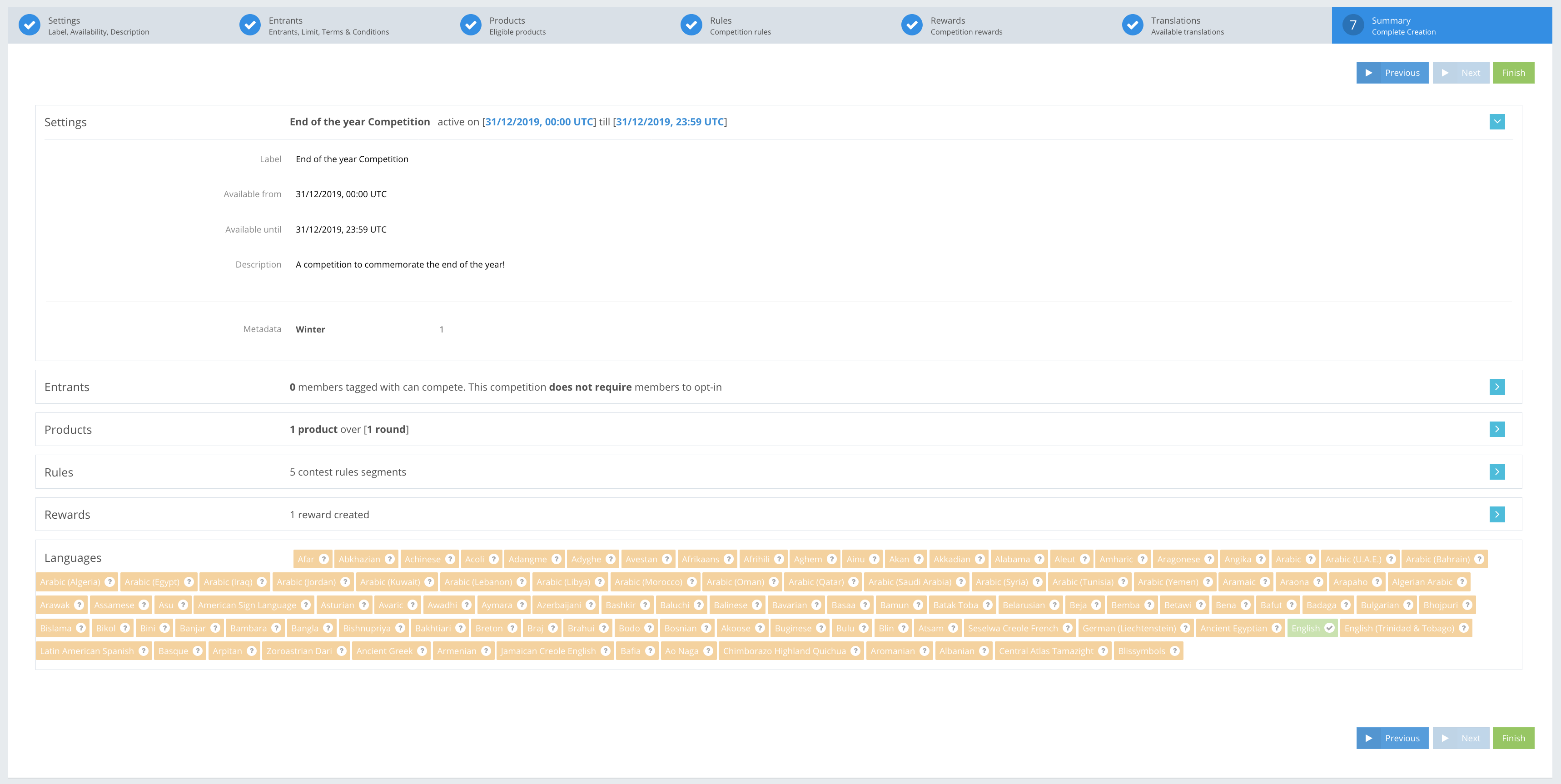
This screen shows a Summary of the Competition and Contest you are about to create.
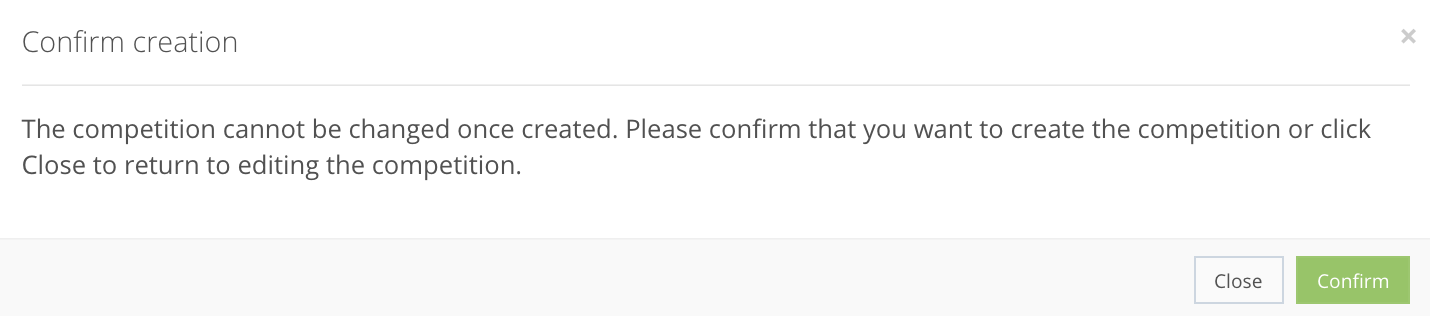
When you have entered all the information in the Simple Competition creation fields, press Finish to go to the confirmation screen.
Note, once you have created a Competition and Contest, fields that can be edited are:
If the Contest is still in Ready state, you can edit all fields. If it is in an Active state, you can only edit fields that are the same as the Competition fields.
Necessary cookies are absolutely essential for the website to function properly. This category only includes cookies that ensures basic functionalities and security features of the website. These cookies do not store any personal information.
Any cookies that may not be particularly necessary for the website to function and is used specifically to collect user personal data via analytics, ads, other embedded contents are termed as non-necessary cookies. It is mandatory to procure user consent prior to running these cookies on your website.