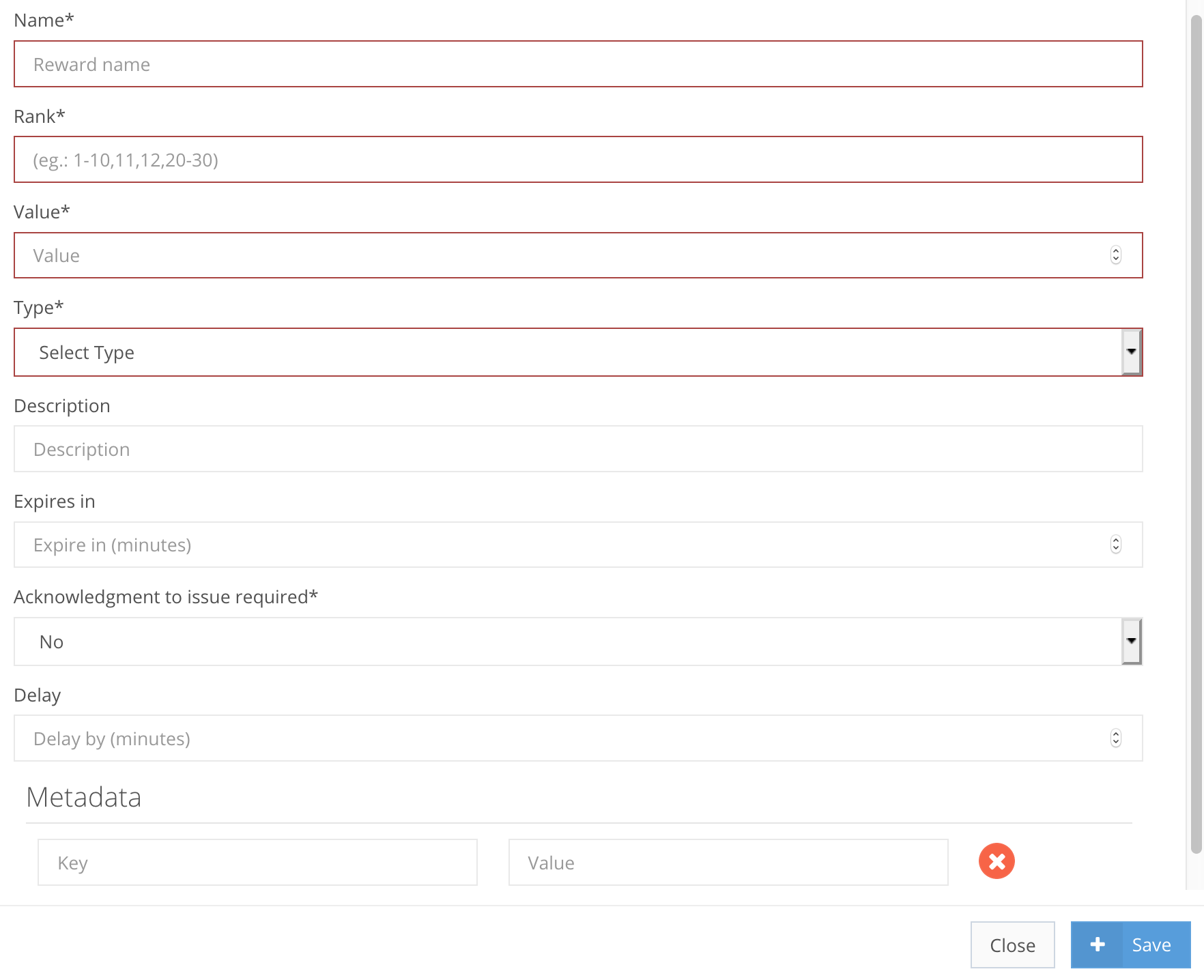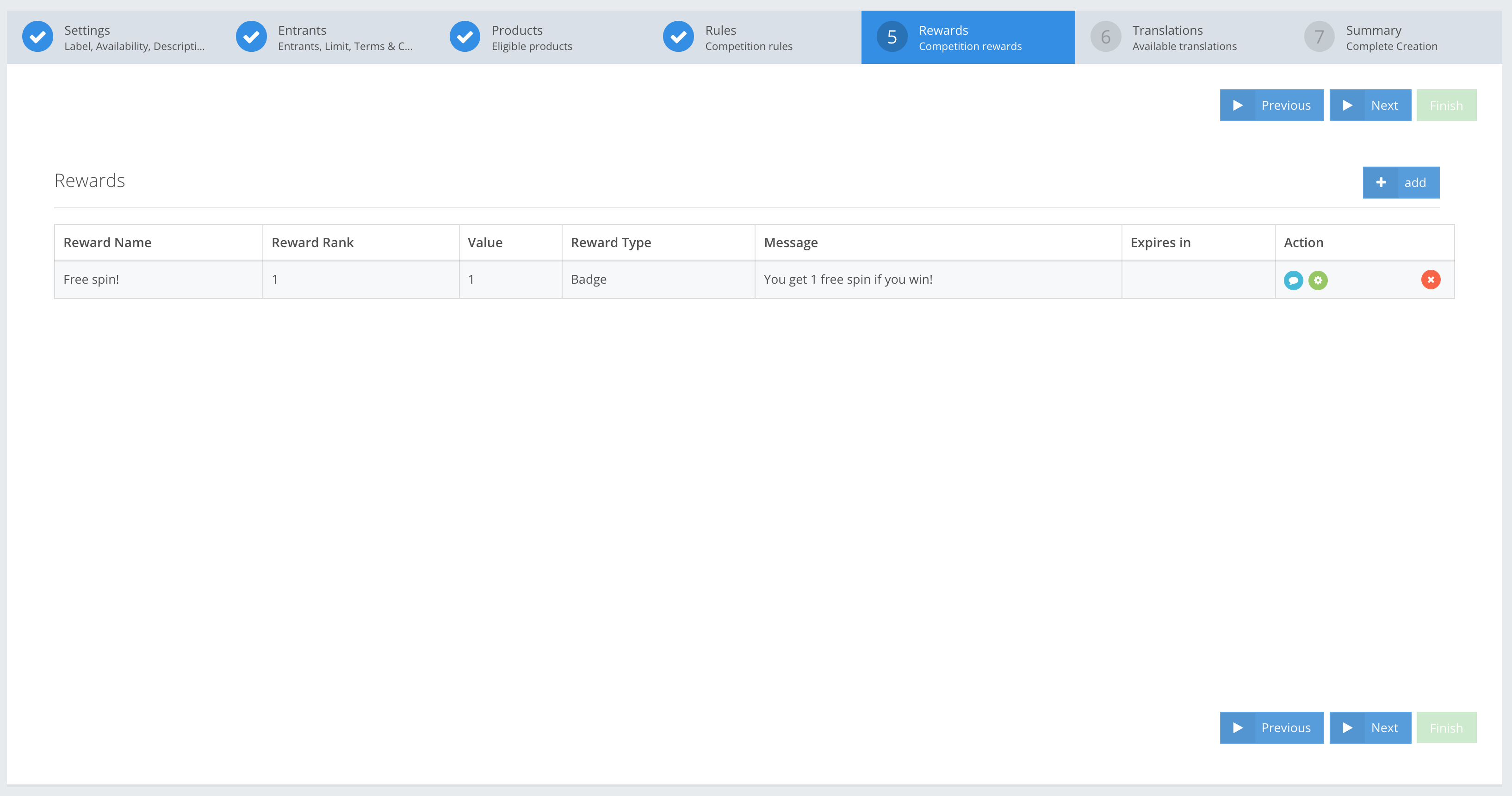
Step 5, Rewards lets you trigger rewards for players, based on their leaderboard rank. Rewards can only be created within a Contest. Setting a Reward is optional, and you can create multiple rewards in a Contest.
To create a Reward, click Add and fill out the rewards information, as in the screenshot example.
To create a Reward that will be issued to a player, you need to fill in the Name and Description, which they will see when they receive the reward. Enter information like Rank, Value, Expires in, etc. to configure the Reward.
REWARD fields
EXAMPLES
» Name StringMandatory
| The Name of the Reward which the player sees at the front end. |
» Rank DoubleMandatory
| A specific position or list of positions that will be used to reward players, based on their position in the leaderboard. |
» Value DoubleMandatory
| A Reward value. For example, if the Reward is 5 free spins, enter 5 for the value. |
» Type StringMandatory
| Select a reward type that you have pre-created. Reward types are used for categorization and automation. |
» Description StringOptional
| The description of the Reward which players see at the front end. |
» Expires In IntegerOptional
| The numerical time in minutes until the reward will expire after it is issued. You can use this to configure time-limited Rewards which are displayed to players. |
» Expires on a specific date DateTimeOptional
| The date and time after which the reward will no longer be issued. |
» Acknowledgement to issue required BooleanMandatory
| Specifies if the Reward is issued immediately/automatically, or if it must be claimed manually. |
» Metadata Array[Object]Optional
| Optional information for your back-end systems. |
APP Example:
| Name | Free Spin |
| Rank | 1 |
| Value | 1 |
| Type | Badge |
| Description | You get 1 Free spin! |
| Expires in | N/A |
| Expires on a specific date | N/A |
| Acknowledgement to issue required | No |
| Metadata: Key | Login |
| Metadata: Value | 1 |
API Example:
{
"rewards": [
{
"jsonClass": "Reward",
"entityId": "IucyuWwBNwtlnqmJLNbJ",
"rewardRank": [
1
],
"rewardName": "Free spin!",
"value": 1.0,
"rewardType": "FsjwdGsBmxo4zyGh_nsK",
"description": "You get 1 free spin if you win!",
"delay": 0,
"memberAcknowledgmentRequired": false,
"metadata": [
{
"jsonClass": "Metadata",
"key": "Win",
"value": "1"
}
],
"accountId": "E8jwdGsBmxo4zyGh9Hs7",
"pointInTime": "2019-08-22T11:59:29.581+00:00",
"period": 0,
"created": "2019-08-22T11:59:29.586+00:00",
"id": "YwsyuWwBCyJvIjn8L7Yy",
"translations": {},
"translatableFields": [
"rewardName",
"description"
],
"rewardTypeObject": {
"jsonClass": "RewardType",
"name": "Badge",
"key": "badge",
"description": "",
"accountId": "E8jwdGsBmxo4zyGh9Hs7",
"system": true,
"metadata": [],
"created": "2019-06-20T12:51:19.178+00:00",
"id": "FsjwdGsBmxo4zyGh_nsK"
}
...
)
The example below shows a created Reward.
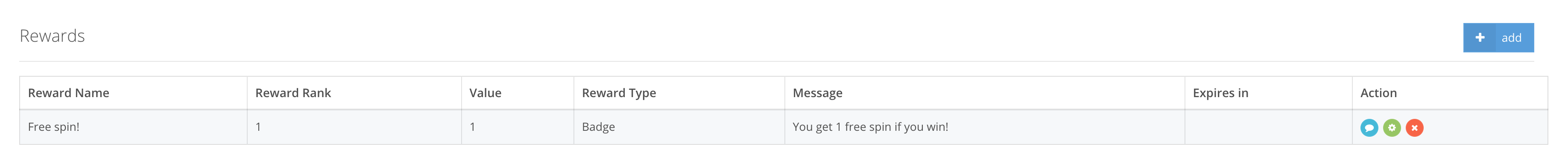
You can then use the following action buttons:
 Reward details – lets you preview what kind of reward is created.
Reward details – lets you preview what kind of reward is created. Edit – lets you edit the Reward.
Edit – lets you edit the Reward. Delete – lets you delete a Reward.
Delete – lets you delete a Reward.