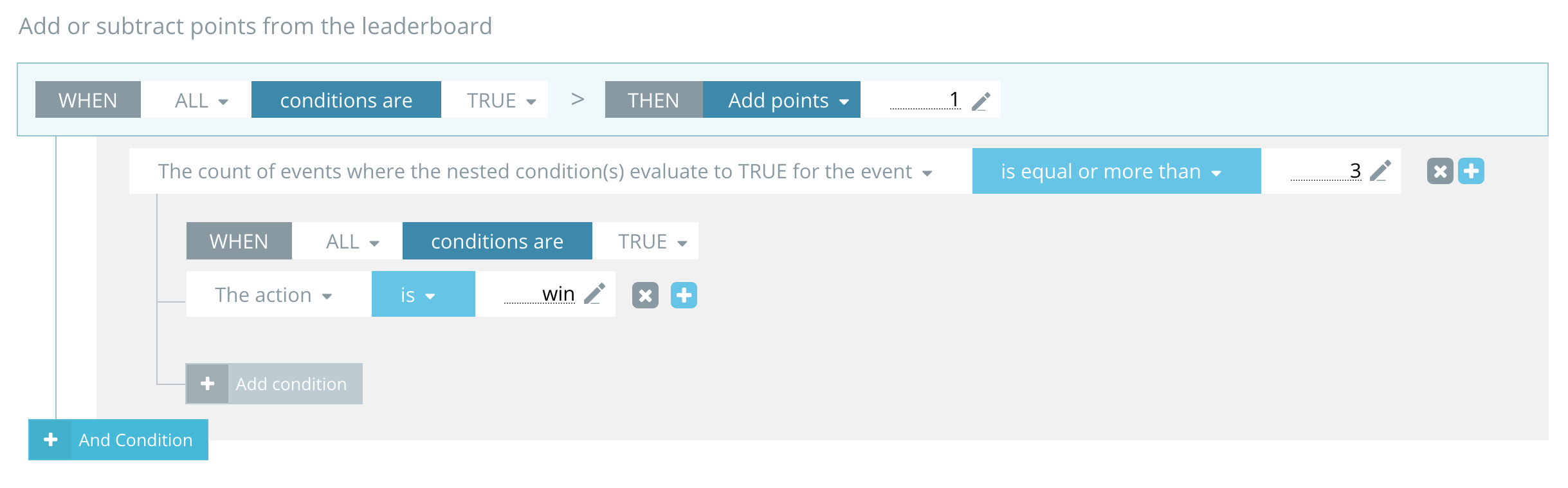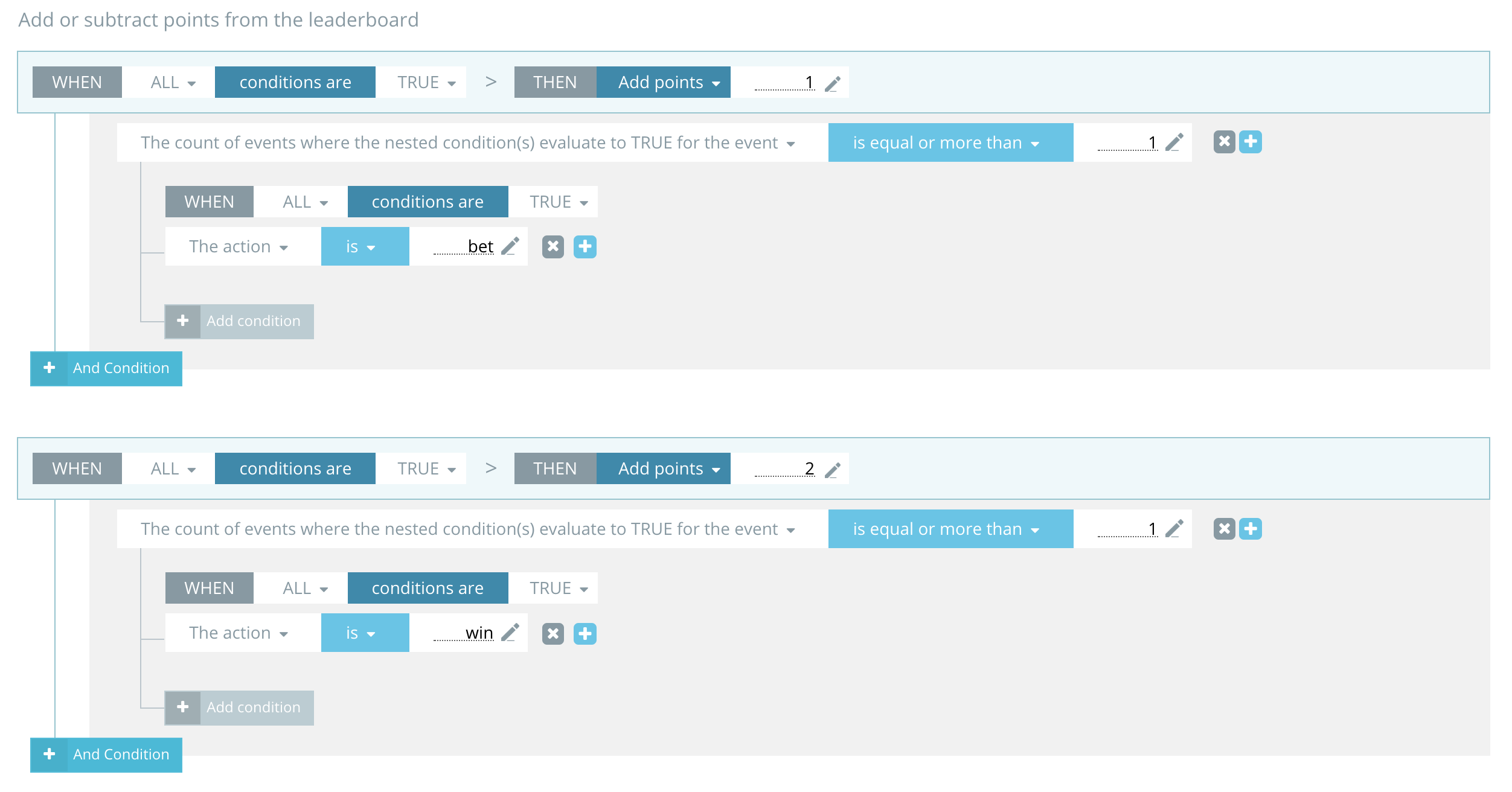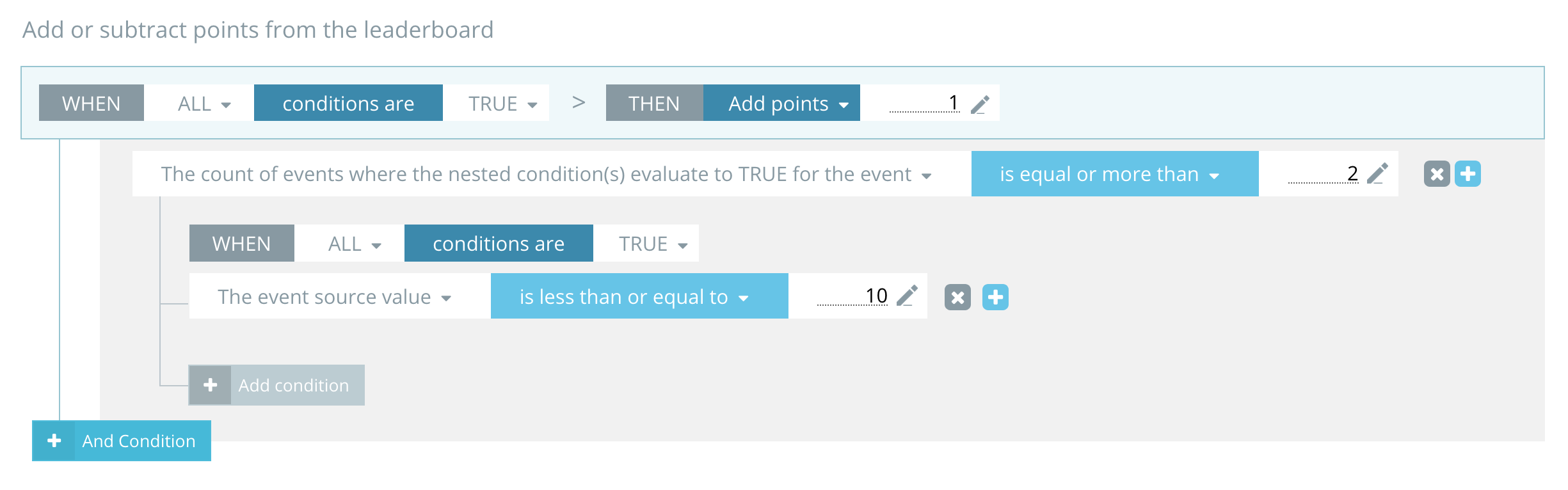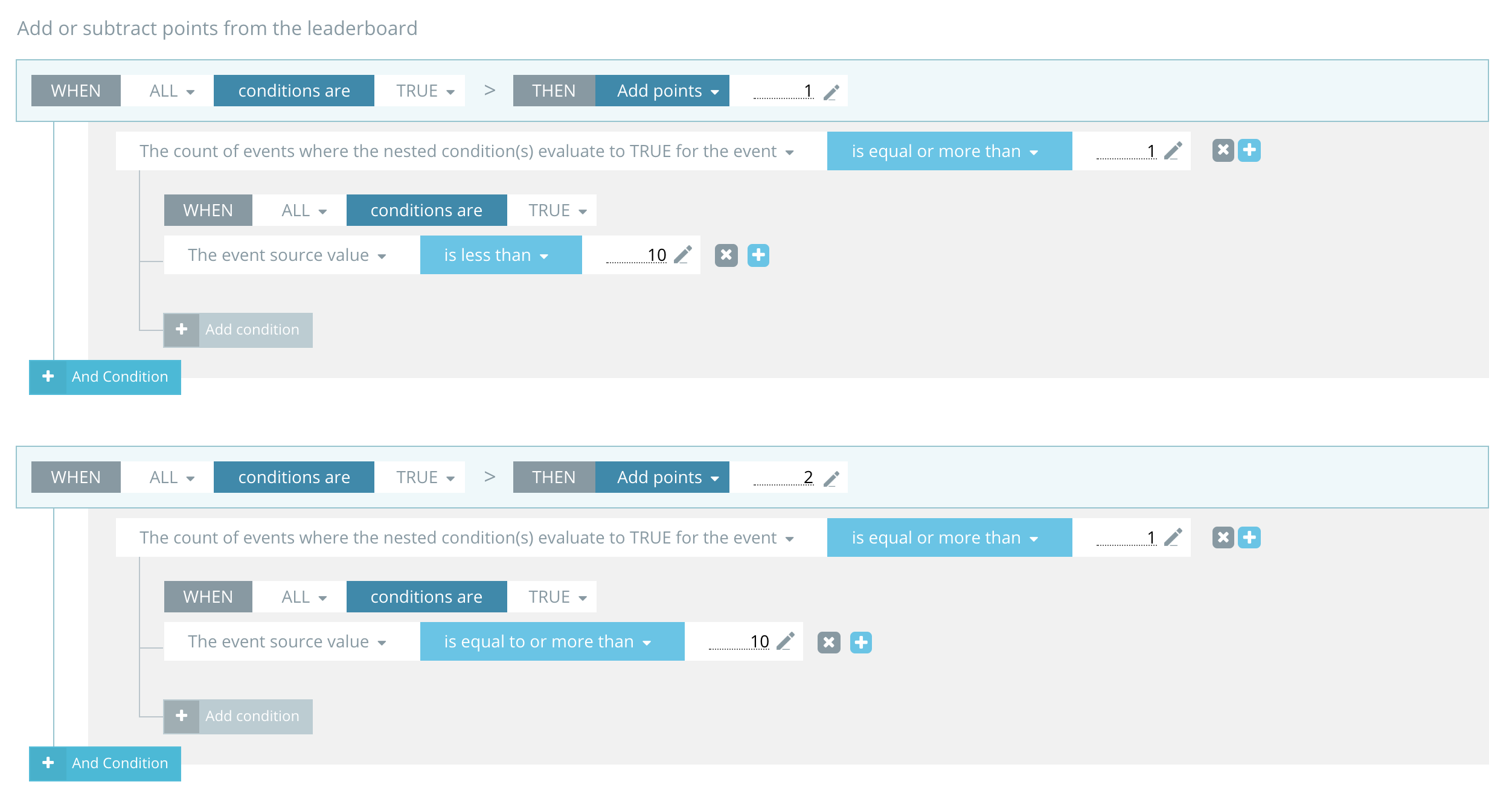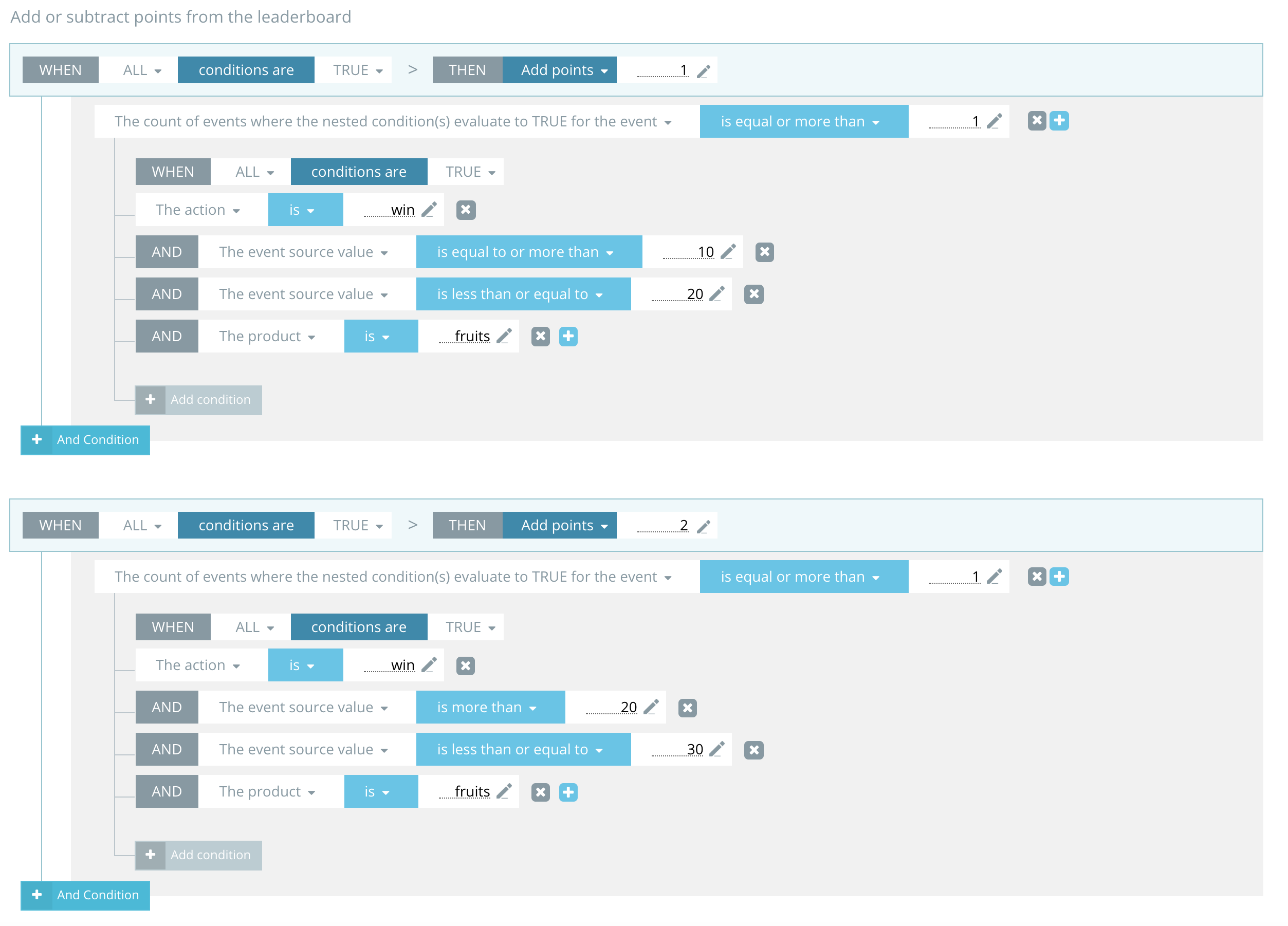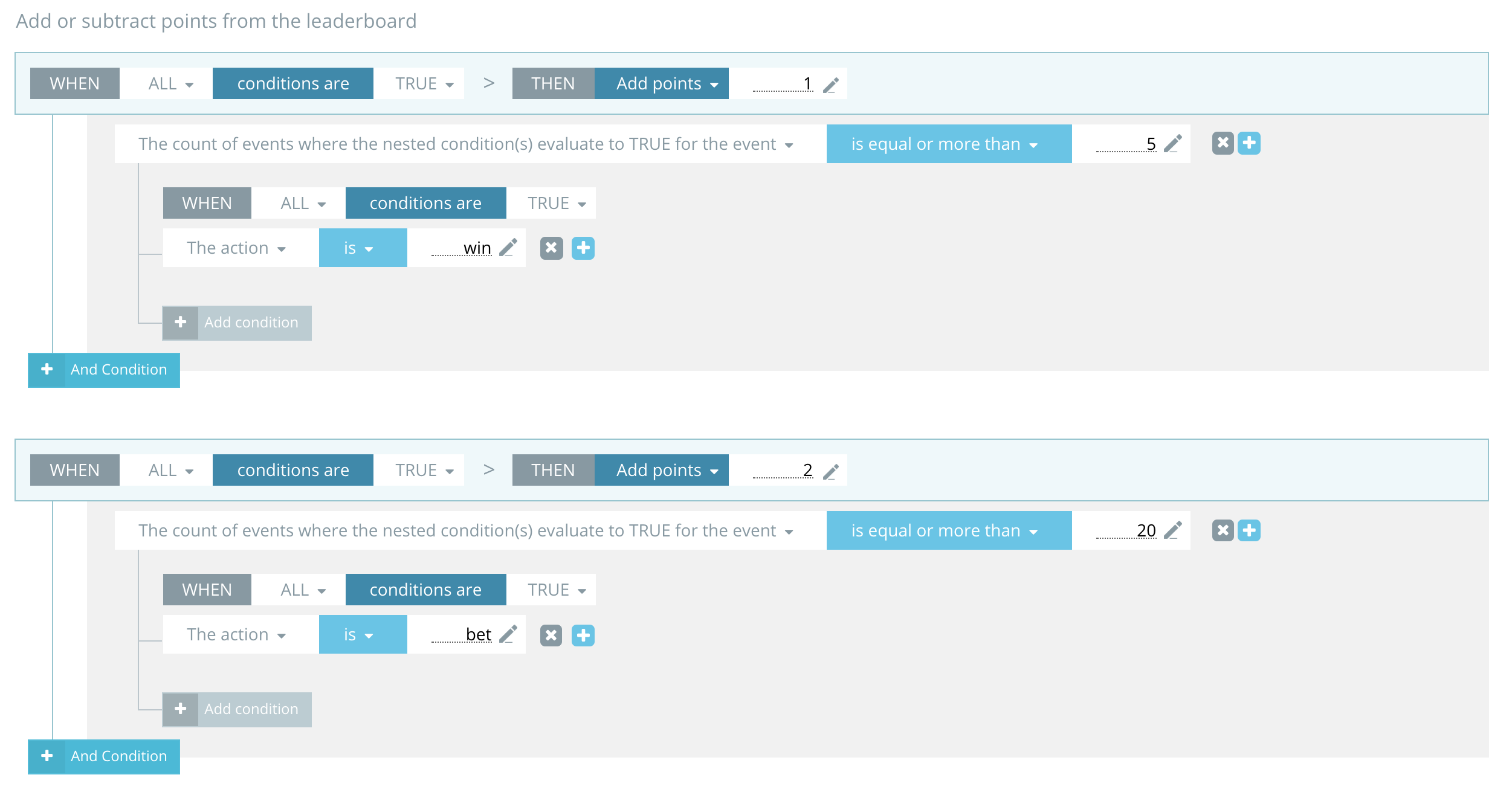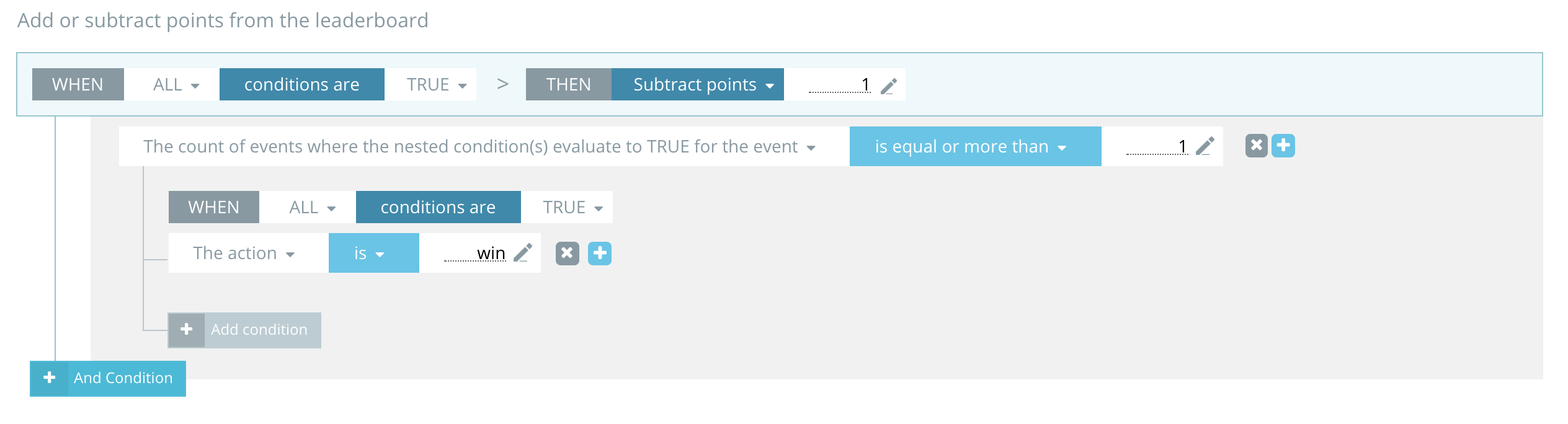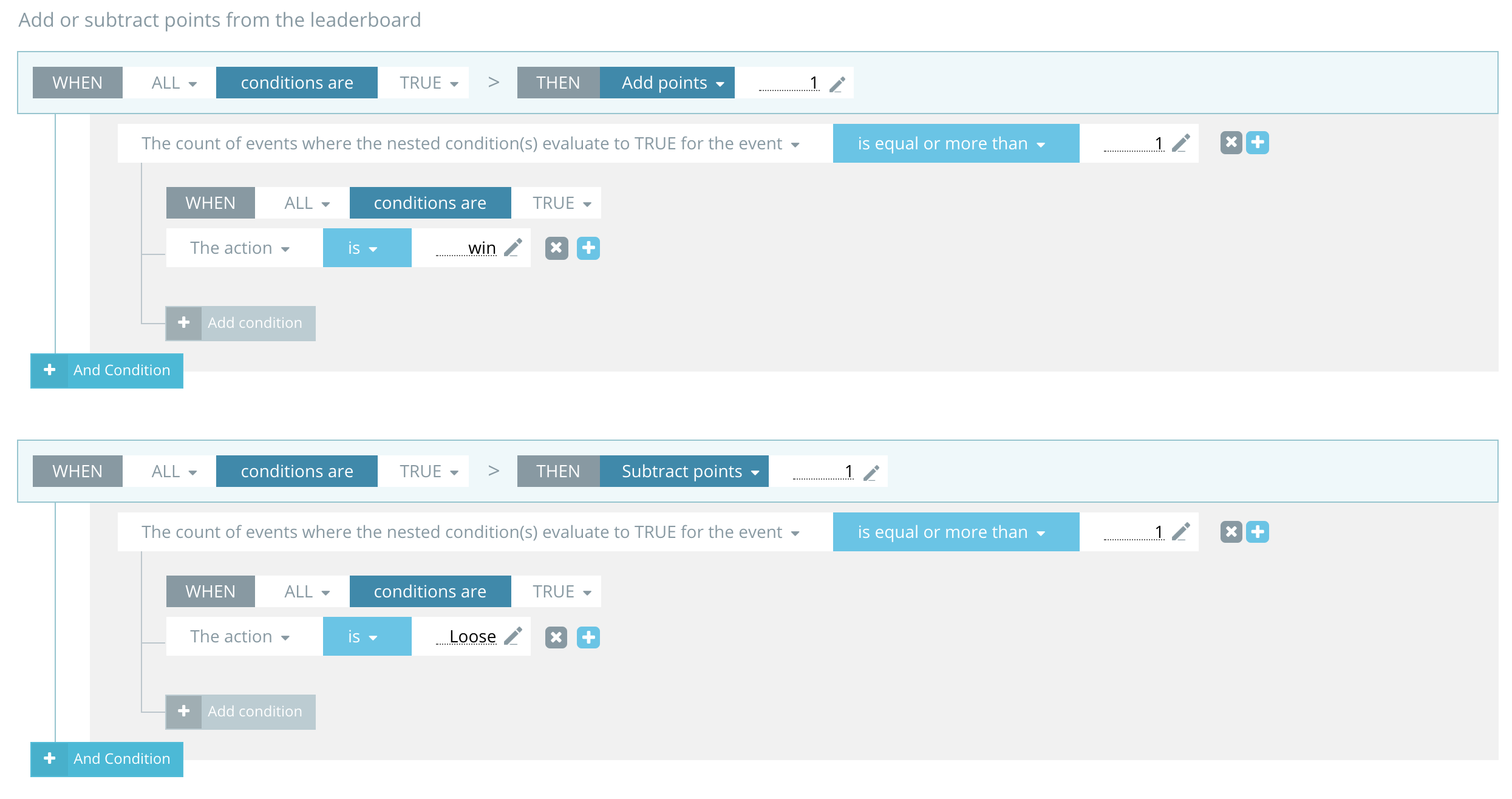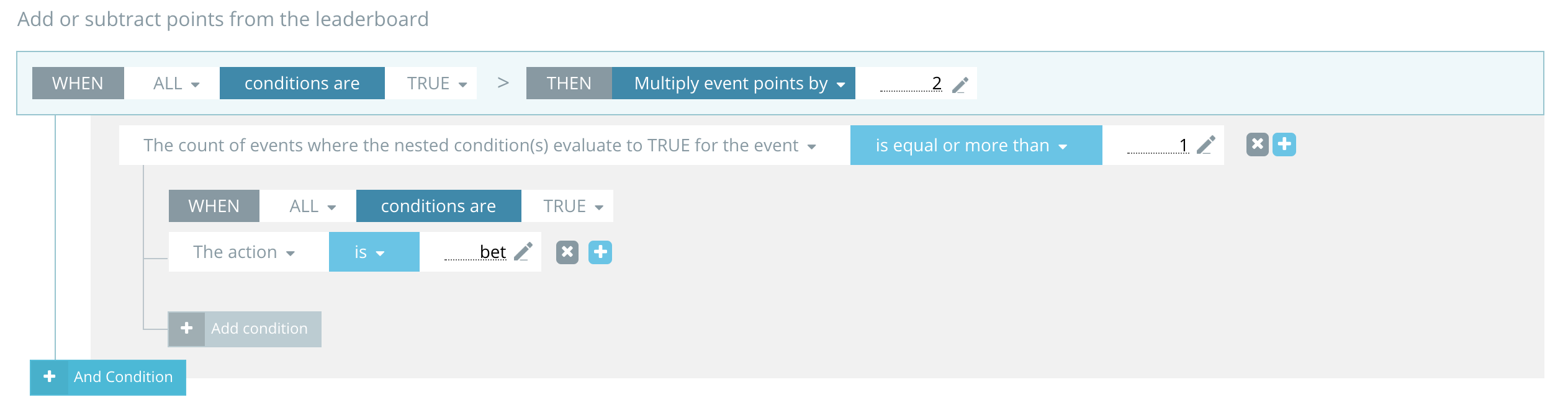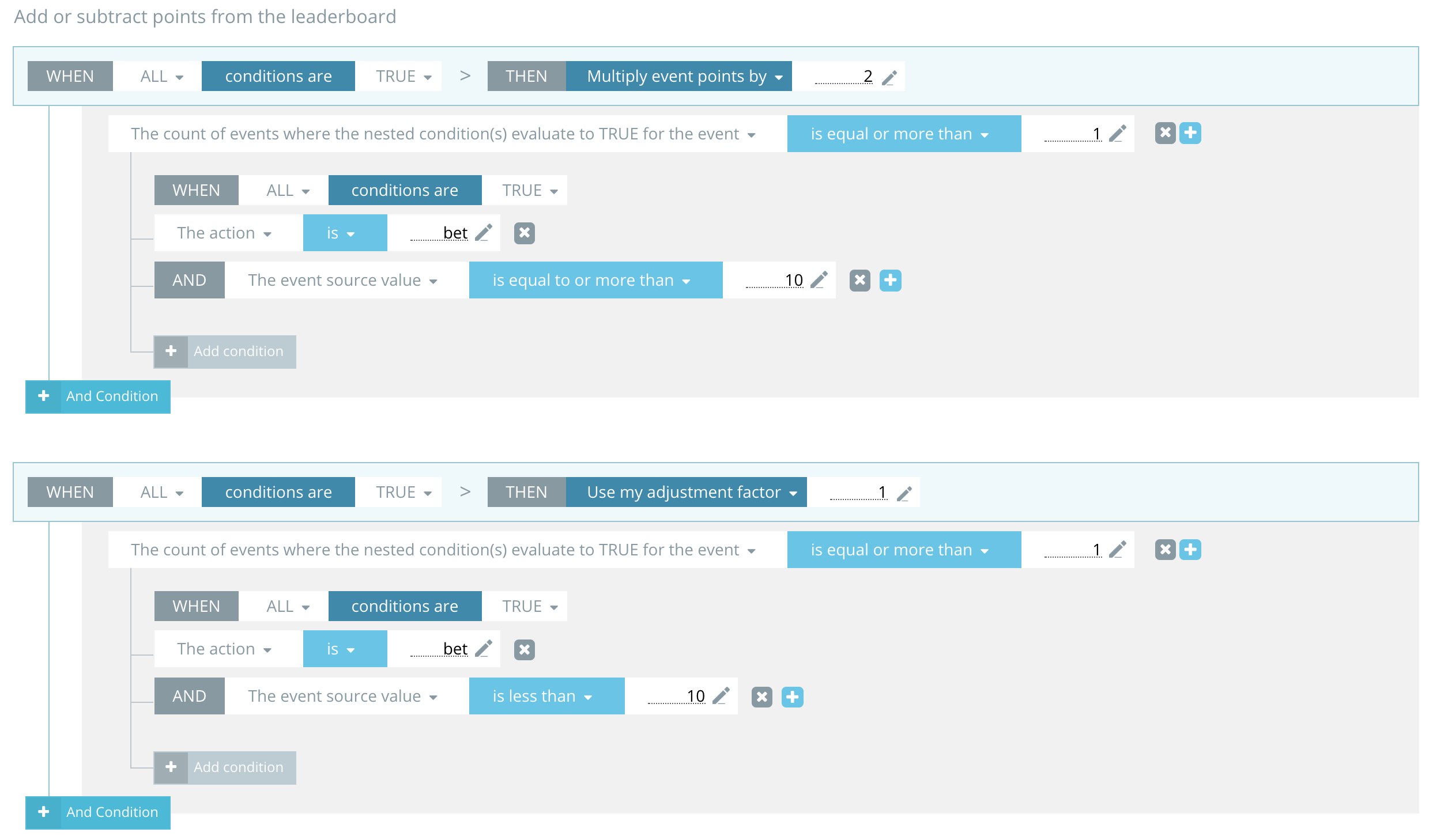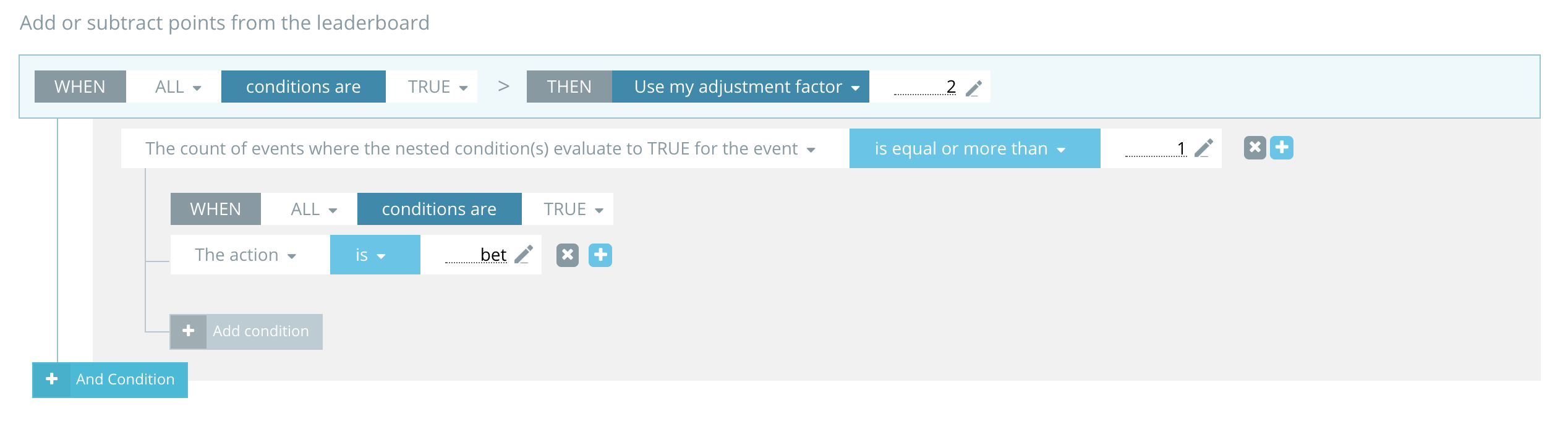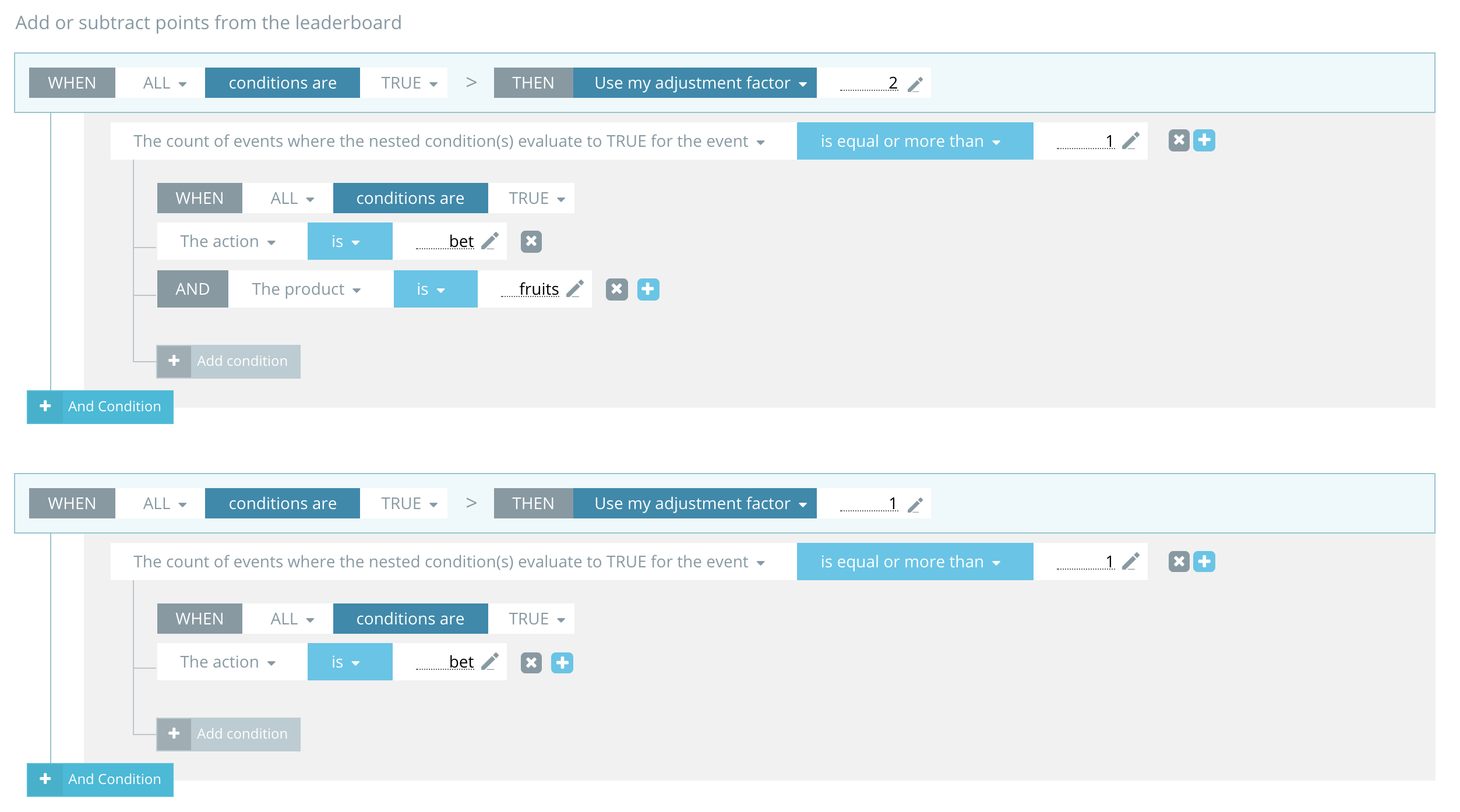Custom points is a more complex Rule for points calculation within a Contest. There is no pre-set ruleset which you can select. Points can be calculated based on actions, products, source value, etc. Points can be added, subtracted, or multiplied. The Rules conditions can also be multiple and combined, to make the Contest more complex. Here are some template examples:
Custom points (cumulative) leaderboard templates
Add points
| Get X amount of points for an action event sent X amount of times |
| This template is for any action that is sent to our system Y times, e.g. a bet, win, login, deposit and many more, with X points calculated to the leaderboard. Actions are case sensitive.
|
| Get 1 point for each BET event and 2 points for a WIN event
(multiple individual action scoring template) |
This template is for any two or more individual actions sent to our system X times, e.g. bet, win, login, deposit and many more, with X points allocated to each action, which will be calculated in the leaderboard. Actions are case sensitive..
|
| Get X amount of points for a source value sent X amount of times. |
| This template is for any source value that is sent to our system Y times, with X points being issued and calculated in the leaderboard.
The points will be calculated and displayed in the leaderboard when a player:
|
| Get 1 point for a source value of less than 10 and 2 points for a source value greater than 10
(multiple individual source value scoring template) |
| This template is for any two or more individual source values that are sent to our system Y times with X points registered for each source value, which will be calculated in the leaderboard.
|
| Play a game and get 1 point each time you win from 10 to 20, get 2 points when you win from 20 to 30
(multiple individual actions and source value range in a game scoring template) |
This template is for any action that is sent to our system, e.g. bet, win, login, deposit and many more, with X points calculated in the leaderboard when a source value in a range is sent in a specific game. Actions are case sensitive.
|
| WIN 5 times to get 1 point or BET 20 times to get 2 points
(multiple individual actions with event issuing values scoring template) |
This template is for any action that is sent to our system, e.g. bet, win, login, deposit, etc., with issuing X points for every Y number of events. Actions are case sensitive.
|
Subtract points
| Negative leaderboard example when an action is issued
(Points subtraction when an action is issued scoring template) |
| This template is for having a negative leaderboard for any action issued. Actions are case sensitive.
|
| Get 1 point when you WIN but subtract 1 point when LOOSE
(individual actions with adding and subtracting points scoring template) |
This template is for any action that is sent to our system for example bet, win, login, deposit and many more with issuing X amount of point for every action and subtracting points for any other action.
|
Multiply event points by
| Receive 2 times more points than your betting value
(An action where points are multiplied scoring template) |
This template is for any action that is sent to our system for example bet, win, login, deposit and many more with issuing X times more amount of point for every action. Actions are case sensitive. The games adjustment factor has to be set to 1.
|
| Receive 2 times more points when your betting value is more than 10
(An action source value greater than 10 multiply points scoring template) |
This template is for any action that is sent to our system for example bet, win, login, deposit and many more with issuing X times more amount of point when the action source value is greater than. Actions are case sensitive. The games adjustment factor has to be set to 1.
|
Use my adjustment factor
The templates are the same as shown above in the EVENT POINTS Rule set. Main difference is that in the Event points Rule set the products have pre selected adjustment factor which means that if the products have different adjustment factors the points calculation will be different in each product. With “Use my adjustment factor” you adjust the adjustment factor for the contest without editing the products.
| Each BET will give you twice the points
(An action scoring template) |
This template is for any action that is sent to our system for example bet, win, login, deposit and many more with issuing X times more amount of point when the action source value event is sent. Actions are case sensitive. The products adjustment factor will be overwritten.
|
| A specific game will give you more points than other games
(An action scoring template for specified games) |
This template is for any action that is sent to our system for example bet, win, login, deposit and many more with issuing X times more amount of point when the action source value event is sent in a specific game. Actions are case sensitive. The products adjustment factor will be overwritten.
|