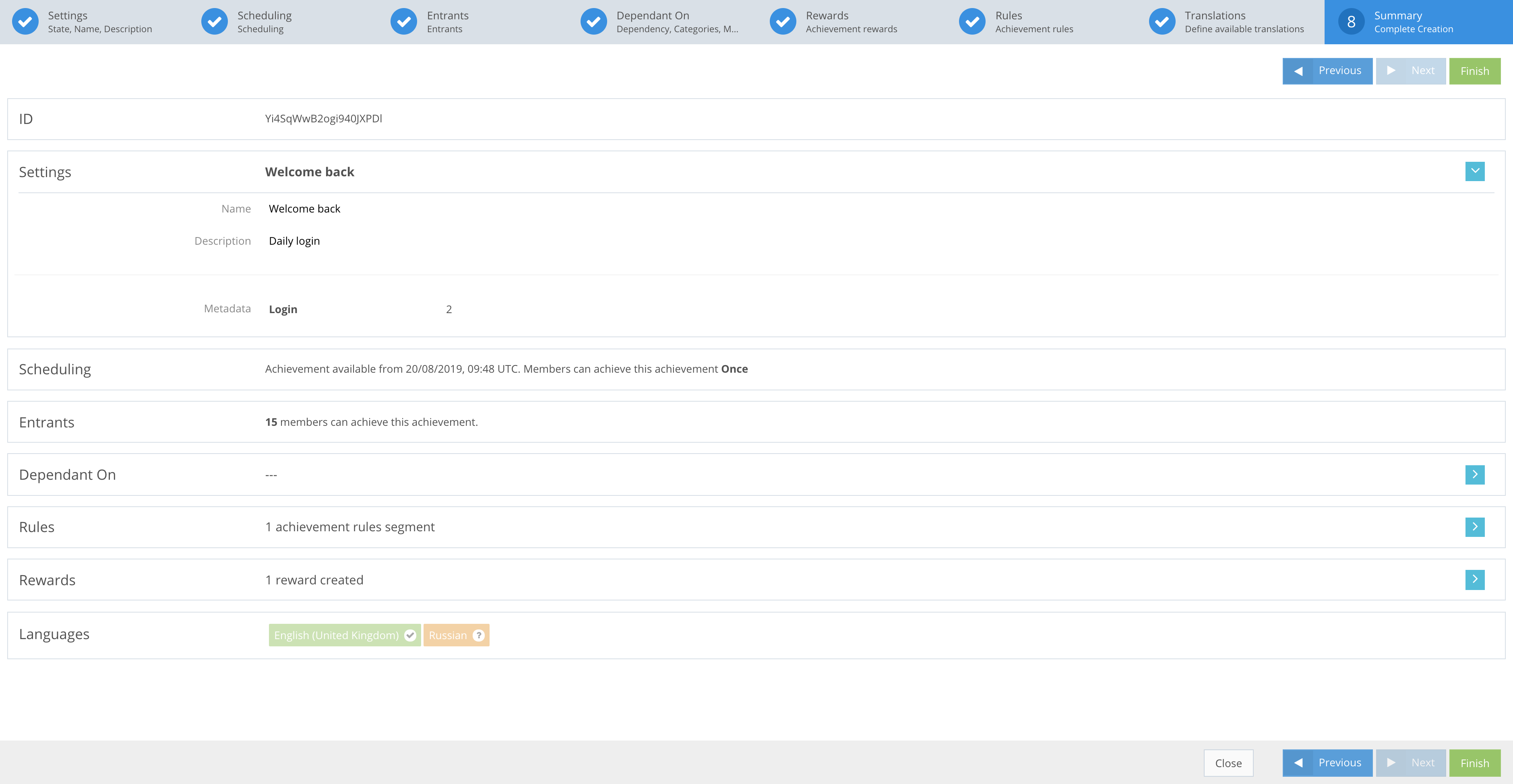
The final step is a summary of the Achievement configuration. Here you can preview all the Achievement information added throughout the creation process before saving.
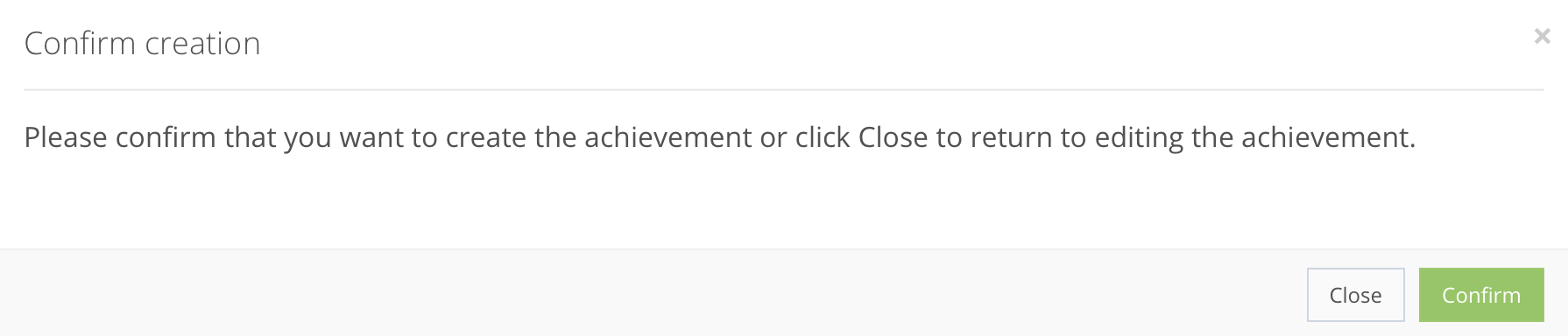
If the Achievements creation fields are populated with all the information you provided, you can press the Finish button, which will take you to the confirmation screen.