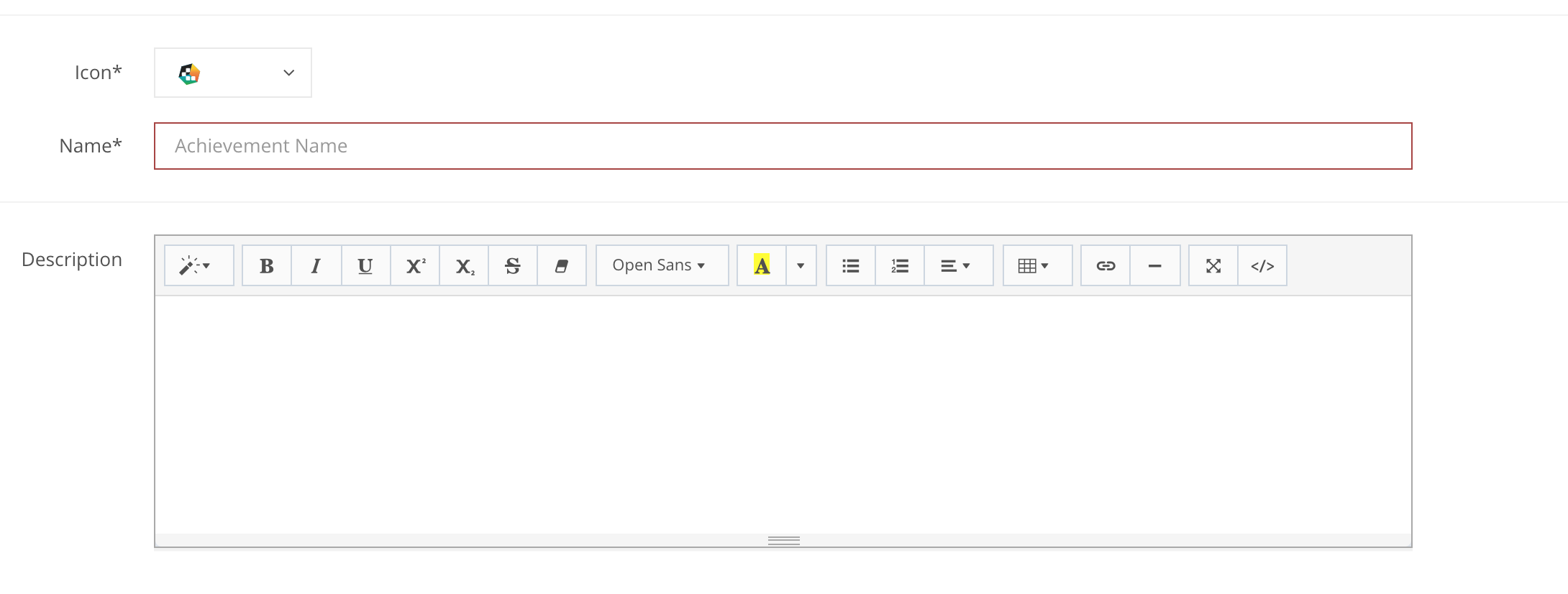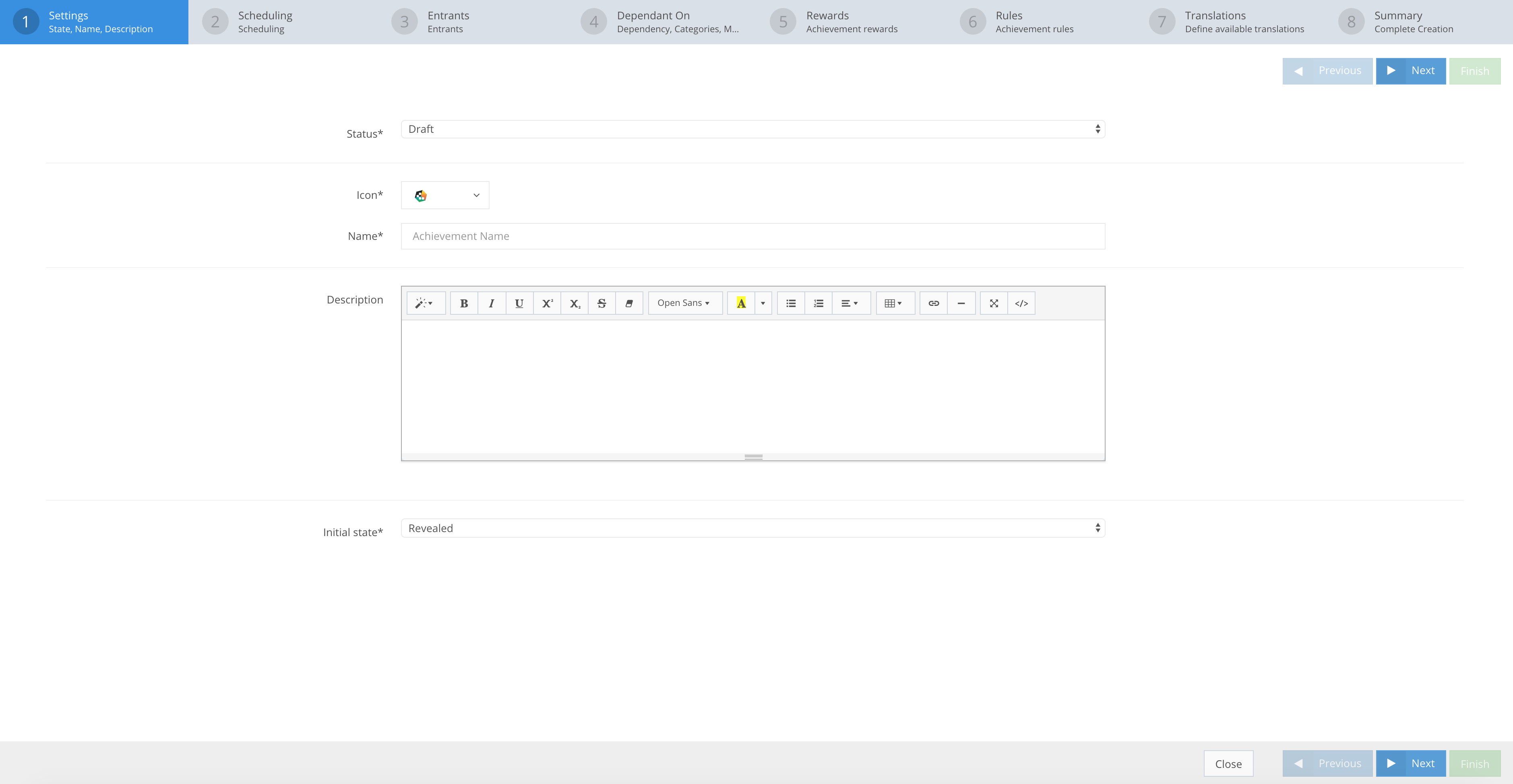
This is the first page you land on when you press the Create action button to start creating an Achievement. Fill in the Achievement Name, State and Description. Some fields are mandatory, others are optional. The tutorial provides all the information needed to fill out all Achievement creation fields. The Settings Section provides basic information on the state, visual display icon, name, description and status of an achievement.
SETTINGS fields
EXAMPLES
» Status Enum: Draft, LiveMandatory
The status of the Achievement.
|
» Icon StringMandatory
| An icon to visually display the Achievement |
» Name StringMandatory
| The name of the Achievement that a player sees when it is received. |
» Description StringOptional
| The Achievement description visible to players previewing an achievement. |
» Initial state Enum: 1, 0Mandatory
The state of the achievement:
|
APP Example:
| Status | Draft |
| Icon |  |
| Name | Welcome back |
| Description | Daily login |
| Initial state | Revealed |
API Example:
{
"jsonClass": "Achievement",
...
"achievementLiveStatus": "Draft",
"icon": "07PbzGUBOmEkXOJnaWOs",
"name": "Welcome back",
"description": "Daily login",
"initialState": 0,
...
}