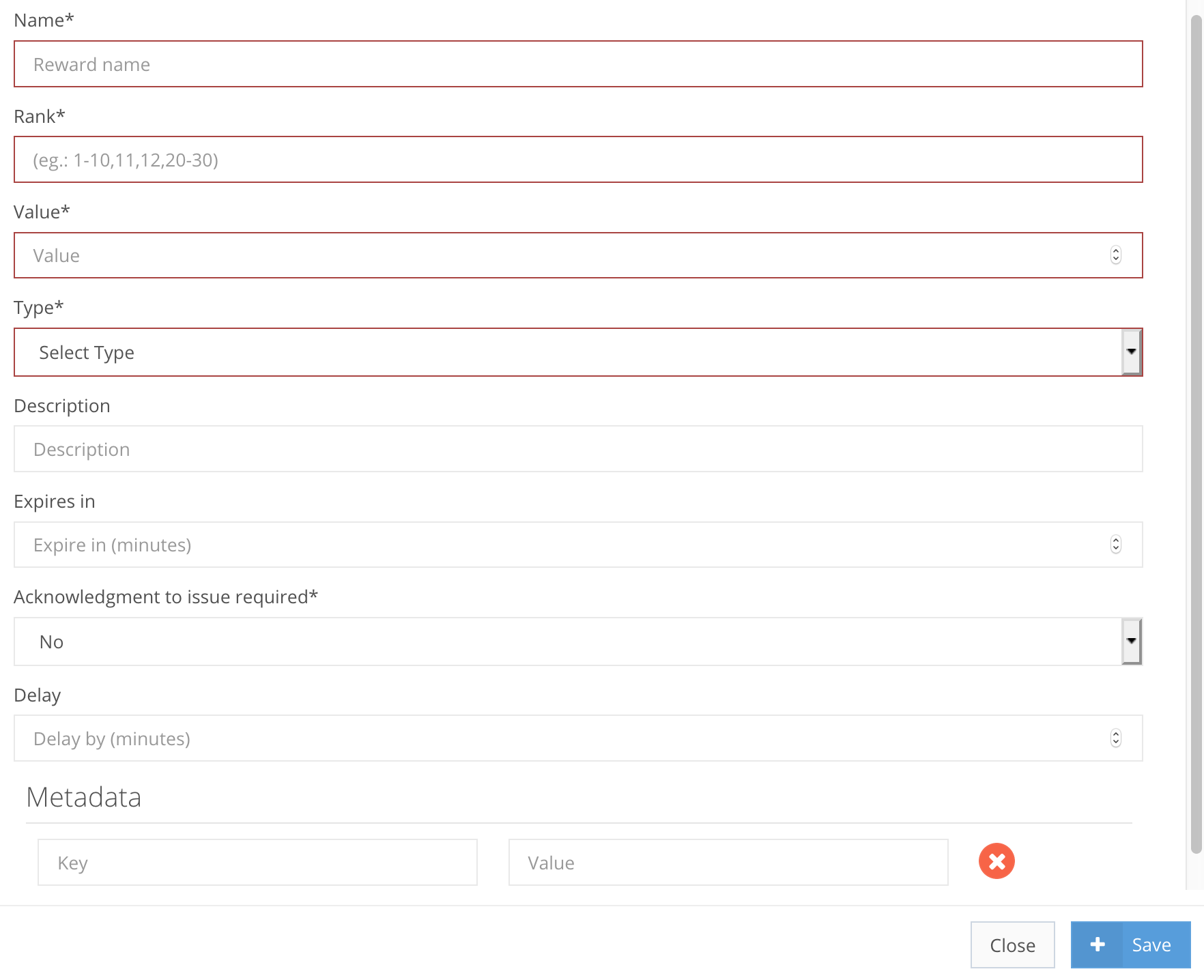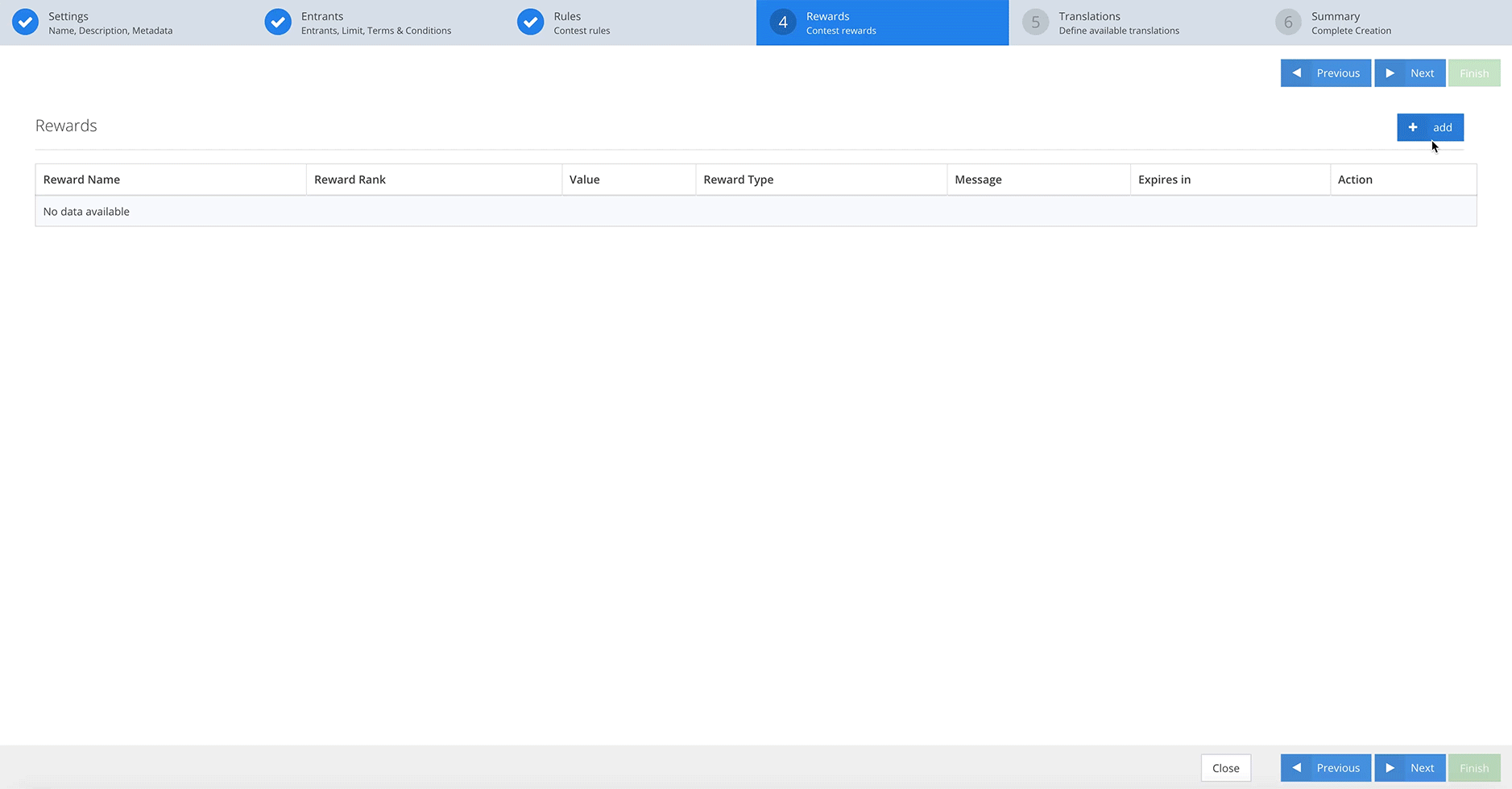
Contest Rewards let you trigger a Reward for players based on their leaderboard rank. Rewards can only be created within a Contest. Setting a Reward is optional. You can create multiple rewards in a Contest.
To create a Reward, click Add and fill out the rewards information as in the screen example.
To create a reward that will be issued to a player, you need to fill in the details. A player sees the reward Name and Description when they receive the reward. Other information like Rank, Value, Expires in, etc. configures the Reward.
REWARD fields
EXAMPLES
» Name StringMandatory
| The Name of the Reward which is visible to the player via the front end. |
» Rank DoubleMandatory
| A specific position or list of positions that will be used to reward players, based on their position in the leaderboard. |
» Value DoubleMandatory
| A Reward value, e.g. if the Reward is 5 free spins, then you enter 5 as the value. |
» Type StringMandatory
| Select a reward type that you pre-created. Reward types are used for categorization and automation. |
» Description StringOptional
| The description of the Reward, seen by the player via the front end. |
» Expires In IntegerOptional
| The number of minutes until a reward will expire after it is issued. You can use this to configure time-limited Rewards that are displayed to players. |
» Expires on a specific date DateTimeOptional
| Date and time after which a reward will not be issued. |
» Acknowledgement to issue required BooleanMandatory
| Specify if the Reward is issued immediately/automatically, or if it must be claimed manually. |
» Metadata Array[Object]Optional
| Optional information for your back-end systems. |
APP Example:
| Name | Free Spin |
| Rank | 1 |
| Value | 1 |
| Type | Badge |
| Description | You get 1 Free spin! |
| Expires in | N/A |
| Expires on a specific date | N/A |
| Acknowledgement to issue required | No |
| Metadata: Key | Login |
| Metadata: Value | 1 |
API Example:
{
"rewards": [
{
"jsonClass": "Reward",
"entityId": "IucyuWwBNwtlnqmJLNbJ",
"rewardRank": [
1
],
"rewardName": "Free spin!",
"value": 1.0,
"rewardType": "FsjwdGsBmxo4zyGh_nsK",
"description": "You get 1 free spin if you win!",
"delay": 0,
"memberAcknowledgmentRequired": false,
"metadata": [
{
"jsonClass": "Metadata",
"key": "Win",
"value": "1"
}
],
"accountId": "E8jwdGsBmxo4zyGh9Hs7",
"pointInTime": "2019-08-22T11:59:29.581+00:00",
"period": 0,
"created": "2019-08-22T11:59:29.586+00:00",
"id": "YwsyuWwBCyJvIjn8L7Yy",
"translations": {},
"translatableFields": [
"rewardName",
"description"
],
"rewardTypeObject": {
"jsonClass": "RewardType",
"name": "Badge",
"key": "badge",
"description": "",
"accountId": "E8jwdGsBmxo4zyGh9Hs7",
"system": true,
"metadata": [],
"created": "2019-06-20T12:51:19.178+00:00",
"id": "FsjwdGsBmxo4zyGh_nsK"
}
...
)
The example below shows a created Reward.
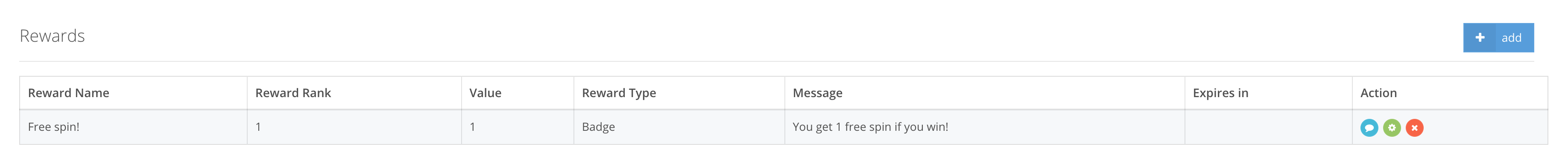
You can then use the action buttons:
- Reward details – lets you preview what kind of reward is created.
- Edit – lets you edit the Reward.
- Delete – lets you delete a Reward.