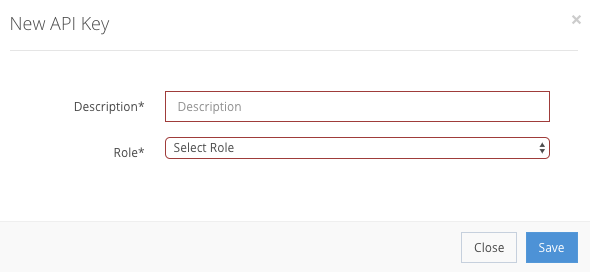Press Add Key to get a new pop-up window where you enter the new API keys information, as shown in the example. Some fields are mandatory, others are optional.
API key creation fields
Description StringMandatory| Describes what the API key is used for. |
Role EnumMandatoryGives a role to the API key:
|
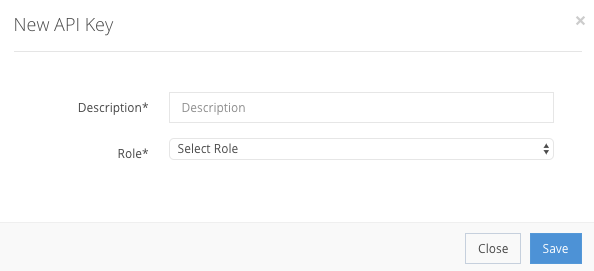
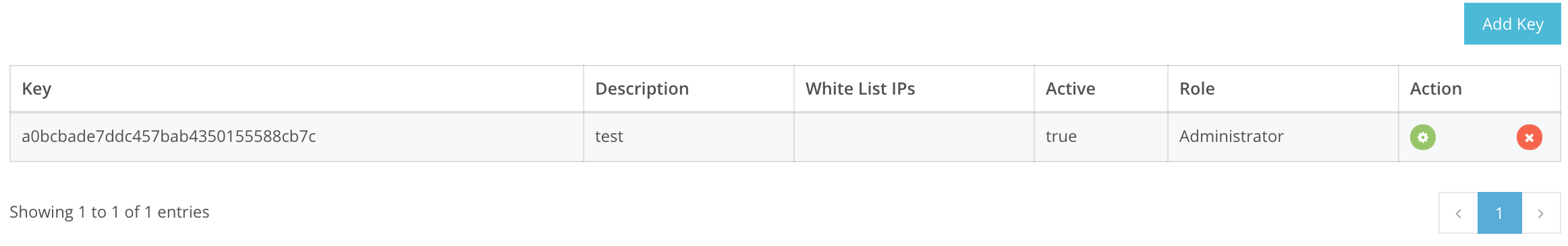
If information is filled out incorrectly, the information bar is shown in red, as in the example below. If all the information is correct, the API key will be created in Settings → API Keys. After creation, you can Edit or Delete the API key from the list.
Please be aware that if you create a new API key the system will inform you what the new keys is and you will need to safely save/store it for future use as it will be encrypted and you will not be able to access it again.
If something went wrong and you do not know what or have some problems and need some support, please use our help desk, if you do not have access, please contact us.