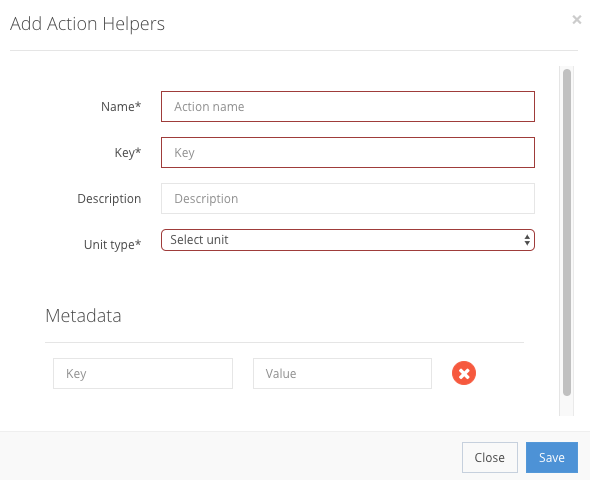Press Add Action Helpers to get a new pop-up window, as shown in the example, where you fill out the new action helper information. Some fields are mandatory, others are optional.
Action helper creation fields
Name StringMandatory| The label is shown whenever you need to select an action helper. |
Key StringMandatory| The key represents the original representation of the action where the name is a label that can be added as a descriptor.
Example – a member/player sends a lower case win event where the name of the key can be upper case. The key must match the key coming from the event stream. |
Description StringOptional| The description of the action helper for players. |
Unit type EnumMandatoryAction helper measurement type:
|
Metadata ObjectOptional| Optional reference information in the Client database. |
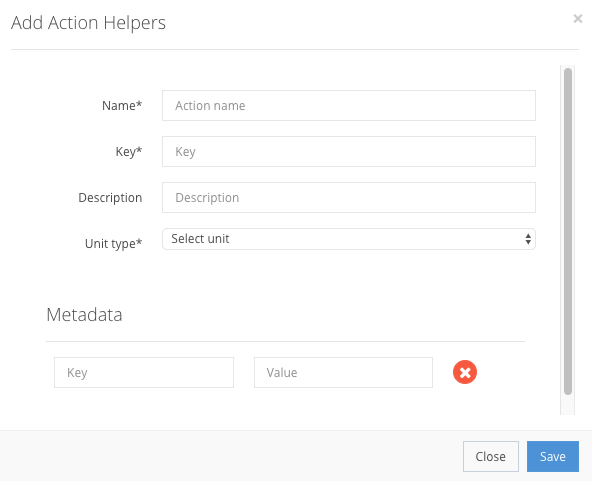
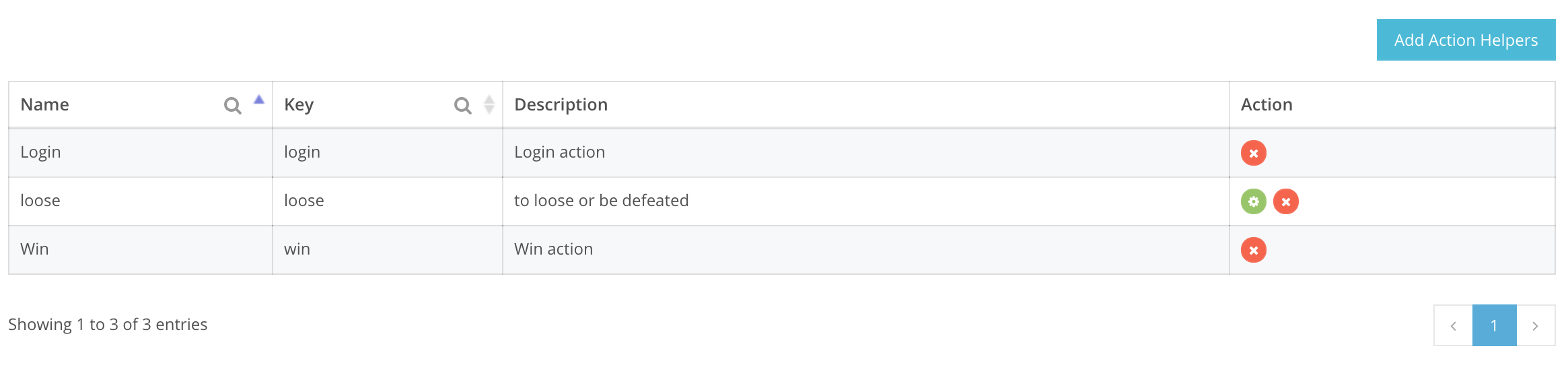
If information is incorrect, the information bar will be shown in red. If all the steps are correct, the Action Helper will be created in Settings → Action Helpers, as shown in the example. After creation, you can Edit or Delete the action helper from the list.