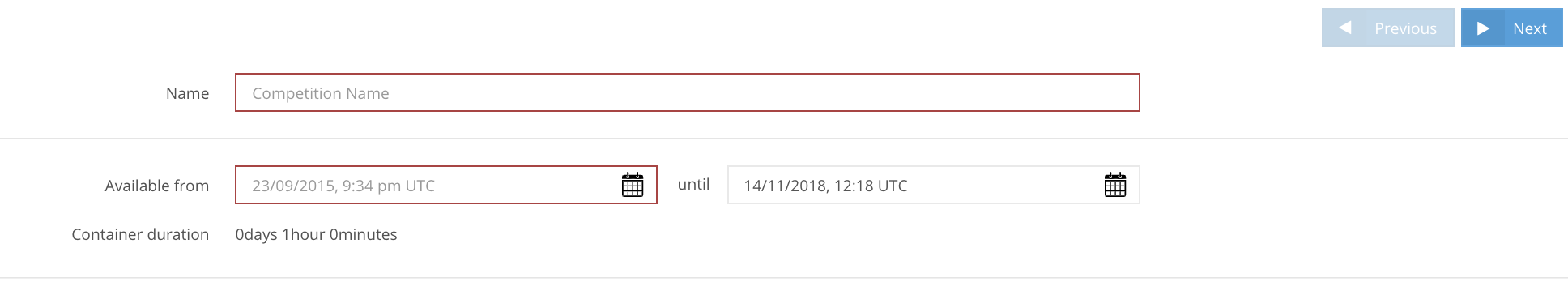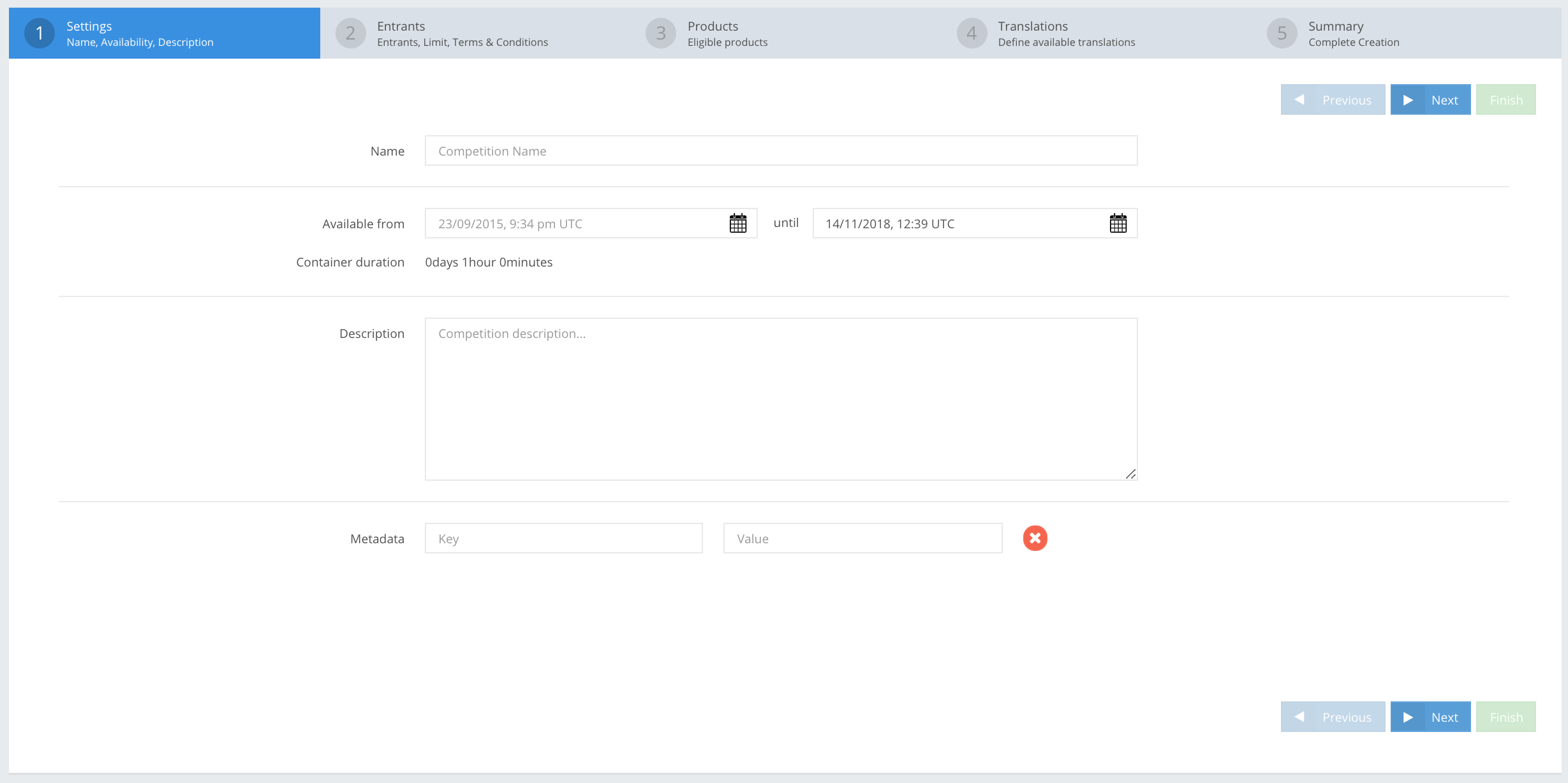
This is the first page you land on when you press the New Competition – Advanced button, to start creating a Competition. Fill in the Competition’s Name, Availability, and Description. Some fields are mandatory, others are optional.
This tutorial will guide you in filling in the Competition creation fields.
SETTINGS fields
EXAMPLES
» Name StringMandatory
| The Name of the competition that is exposed on the front end. |
» Availability from Date/TimeMandatory
| Select the date (day/month/year) and time (hour: minute) when the competition will start in UTC. |
» Availability until DateTimeMandatory
| Select the date (day/month/year) and time (hour: minute) when the competition will end in UTC.* |
» Container duration Automated
| The automatically calculated and implemented the time duration of a Competition (the ‘container’). |
» Description StringOptional
| A competition description that is visible to players. |
» Metadata Array[Object]Optional
| Optional information you can store for reference. |
APP Example:
| Name | Summer End Competition |
| Availability from | 01/09/2019, 12:00 UTC |
| Availability until | 01/09/2019, 14:00 UTC |
| Container duration | 0days 2hours 0minutes |
| Description | A competition to commemorate the end of summer! |
| Metadata: Key | Summer |
| Metadata: Value | 1 |
API Example:
{
"jsonClass": "Competition",
...
"label": "Summer End Competition",
"autoStart": true,
"autoStartRetryInterval": 1000,
"autoStop": true,
"autoStopRetryInterval": 1000,
"scheduledDates": {
"jsonClass": "StartEndDate",
"start": "2019-09-01T12:00:00.000+00:00",
"end": "2019-09-01T14:00:00.000+00:00"
},
"actualDates": {
"jsonClass": "StartEndDate"
},
"description": "Demo Fruits slot product",
"metadata": [
{
"jsonClass": "Metadata",
"key": "Summer",
"value": "1"
}
],
...
}