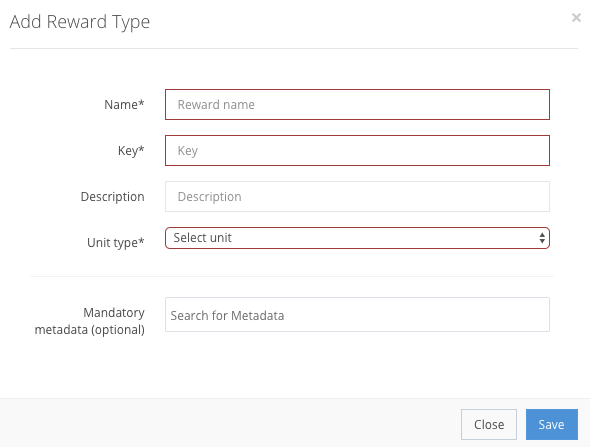Press Add Reward Type to get a new pop-up window, as shown in the example, where you enter the new reward type’s information. Some fields are mandatory, others are optional for the Reward Type creation.
Reward type creation fields
Name StringMandatory| The title of the reward type. |
Key StringMandatory| Internal representation that is used for lookup and binding. |
Description StringOptional| The description of the reward type. |
Unit type EnumMandatoryReward type measurement type:
|
Metadata ObjectOptional| Optional information stored in the Clients database. |
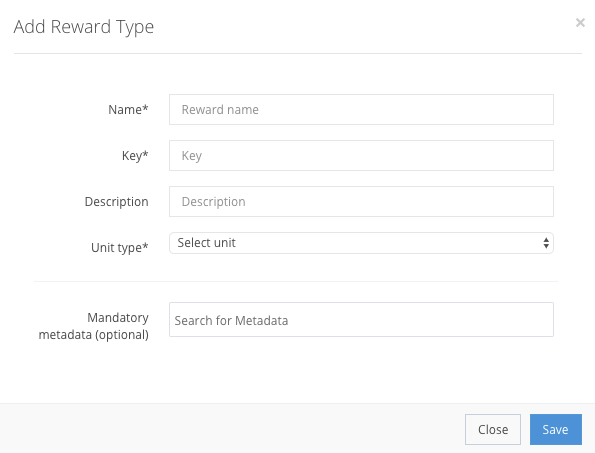
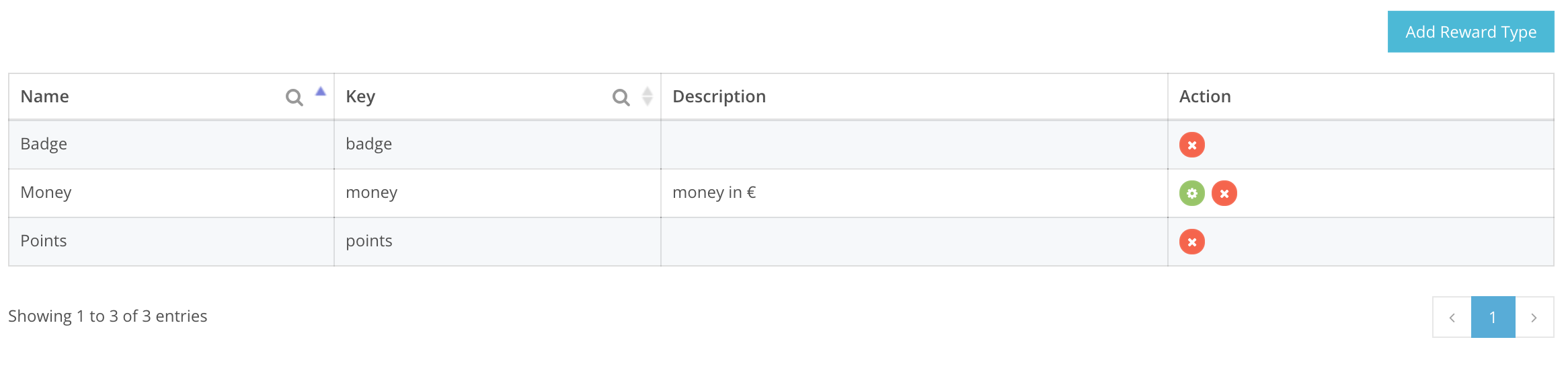
If all steps are correct, the reward type will be created in the Settings → Reward Types, as shown in the example. After creation, you can Edit or Delete the reward type from the list.