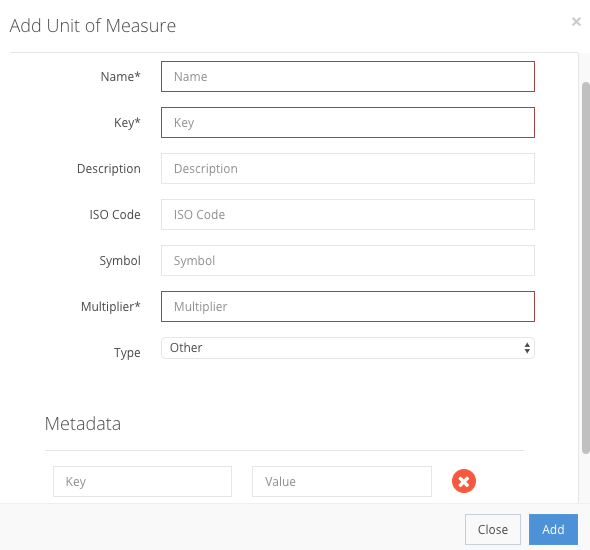Press Add Unit to get a new pop-up window where you enter the new unit of measure information, as shown in the example below. Some fields are mandatory, others are optional for the unit of measure creation.
Unit of Measure creation fields
Name StringMandatory| The label of the unit of measure that you will see in the list when creating an event, and where the unit of measure will be needed. |
Key StringMandatory| The unique key stands for the original representation of the unit where the name is a label that can be added as a descriptor. |
Description StringOptional| The description of the unit of measure for the client’s use. |
ISO Code StringOptional| ISO codes are alphabetic codes that represent the various currencies, mass, time, etc. used throughout the world. |
Symbol StringOptional| The symbol that represents the unit of measure. For example – €, min., etc. |
Multiplier IntegerMandatory| A number that represents the value to multiply by, for the currency to be exact. |
Type EnumMandatoryThe types of measures:
|
Metadata ObjectOptional| Stored optional reference information in the Clients database. |
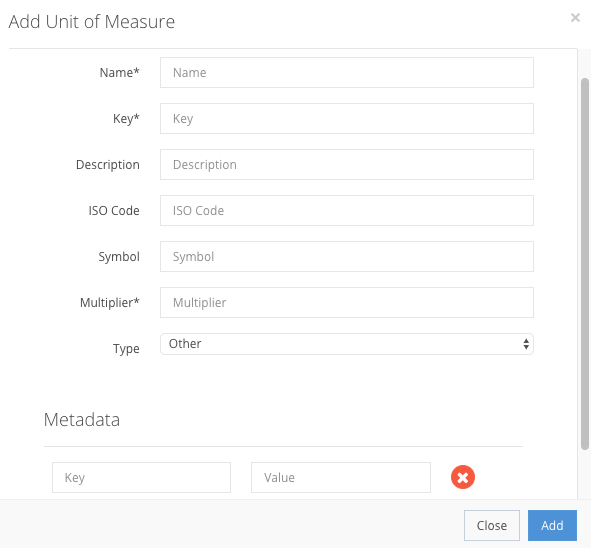
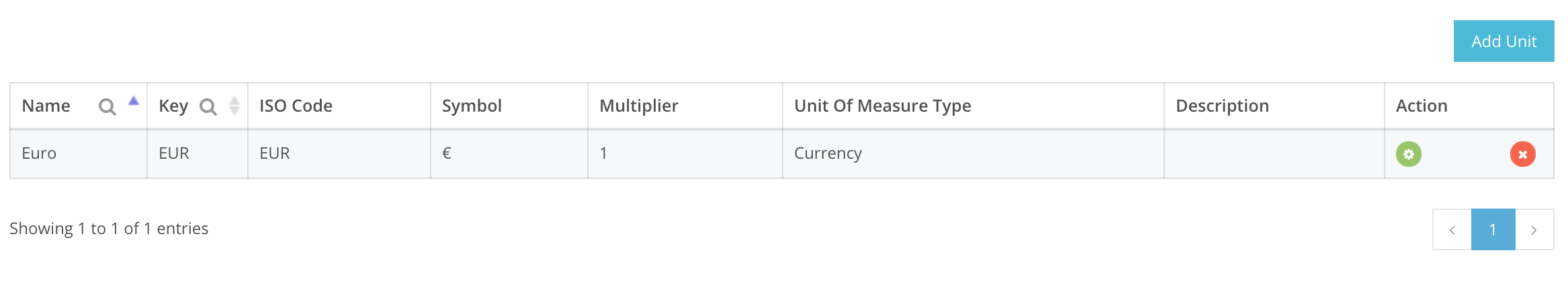
If information is filled out incorrectly, the information bar will be shown in red. If you have done all the steps correctly, the unit of measure will be created in Settings → Units of Measure, as shown in the example. After creation, you can Edit the unit of measure, or Delete it from the list.